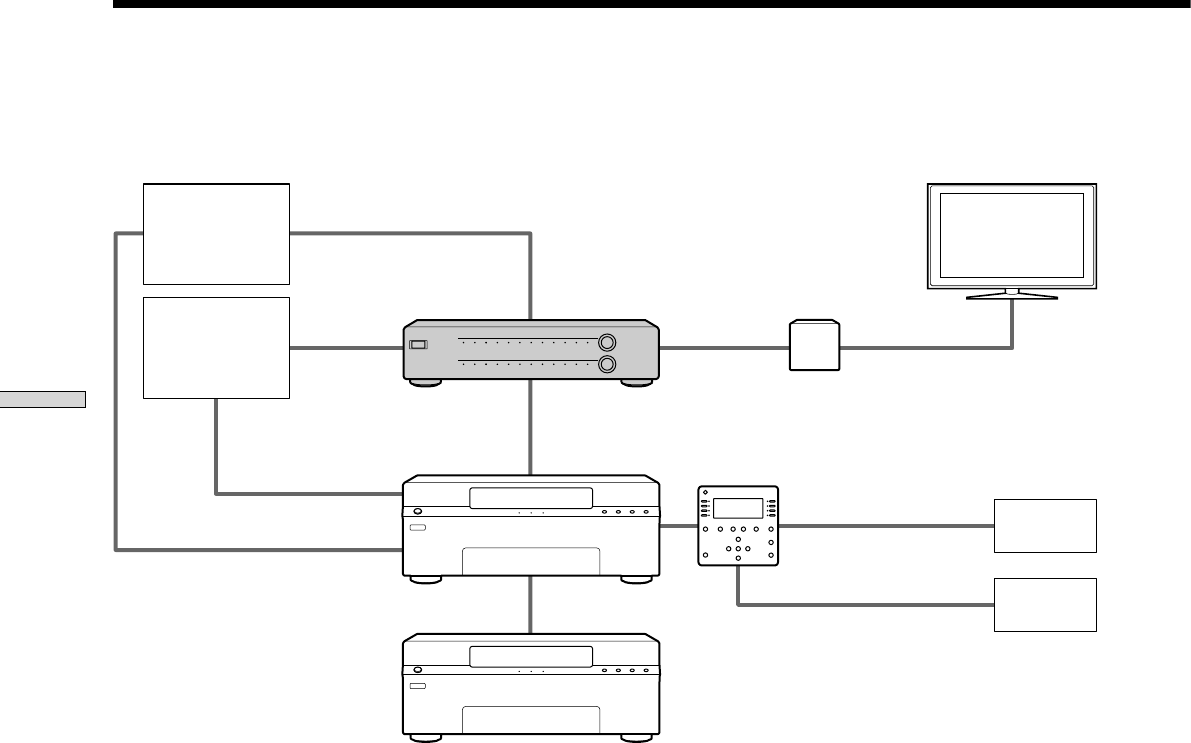
10
US
SONY CAV-CVS12ES (US) 3-198-136-11(1)
10
US
Setting up the Component Video Switcher
Hooking up the Component Video Switcher
Before hooking up the Component Video Switcher, be sure the AC power cord is unplugged.
Refer to the illustration below for the connection.
Speaker
The CAT5 cable can extend up to 300 feet.
Audio/Video
Source 1 ~ 8
Component Video
Audio L/R
CAV-M1000ES
CAV-M1000ES
CAV-CVS12ES
RS-232C cable
RS-232C cable
CAT5 cable
Component Video Balun
CAV-CVB1
Keypad
Zone 1 ~ 12 Display
Speaker
Component Video
cable
Audio/Video
Source 9 ~ 12
(VHS, etc.)
Audio L/R
Composite
Video


















