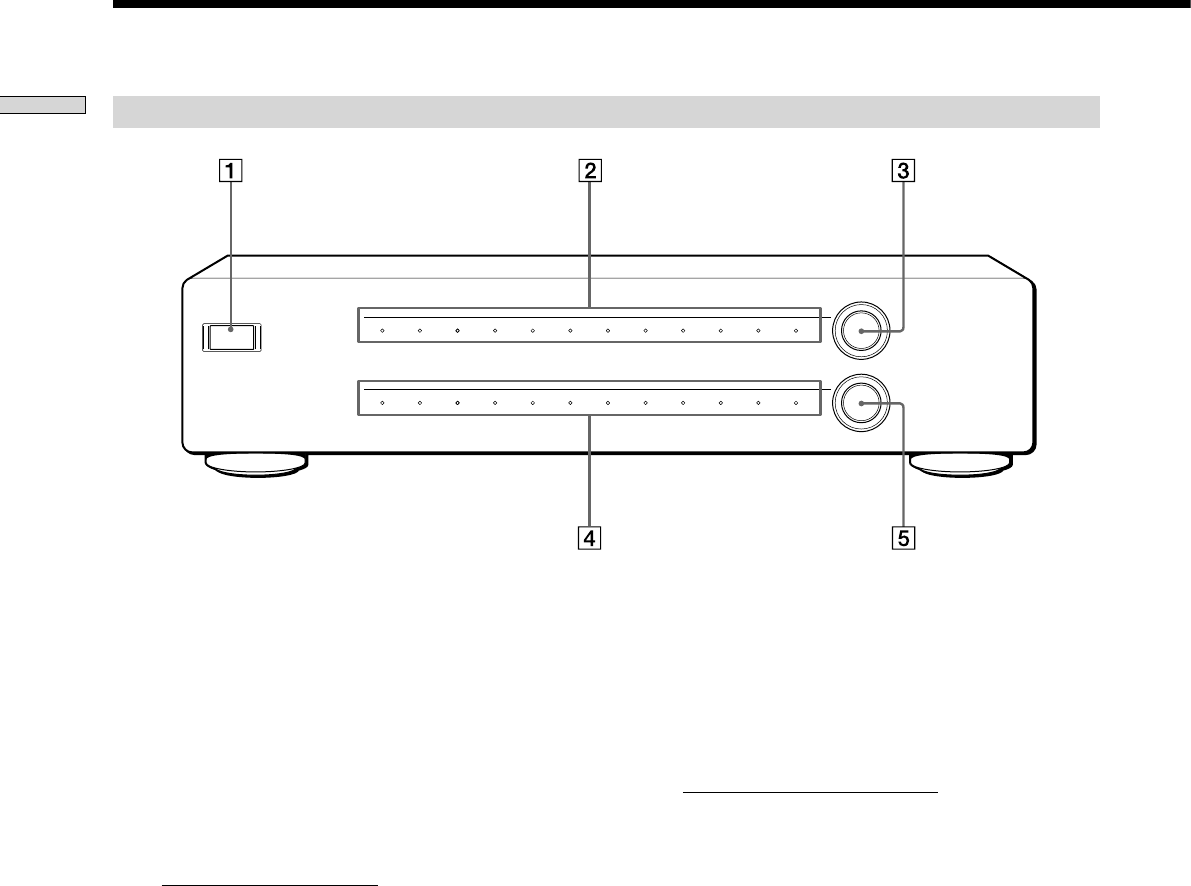
Getting Started
6
US
SONY CAV-CVS12ES (US) 3-198-136-11(1)
ZONE
1 2 3 4 5 6 7 8 9 10 11 12
1 2 3 4 5 6 7 8 9 10 11 12
POWER
SOURCE
POWER switch
Press to turn the power on or off.
ZONE indicator
The selected zone number lights up.
ZONE selector
Turn to select the zone. Each time you turn the ZONE
selector, the zone changes cyclically as shown below.
1 2 3
…
10 11 12
SOURCE indicator
The source number selected for the zone lights up. When the
zone does not select any source component, no SOURCE
indicator lights up.
Note
When you assign two or more source components to the same
source number, the assigned source numbers of the SOURCE
indicator blink as an error indication.
Front panel of the Component Video Switcher
Parts and Controls
SOURCE selector
Turn to select the source component. Each time you turn the
SOURCE selector, the source component changes cyclically
as shown below.
1 2 3
…
10 11 12
OFF
When the OFF is selected, no SOURCE indicator lights up.


















