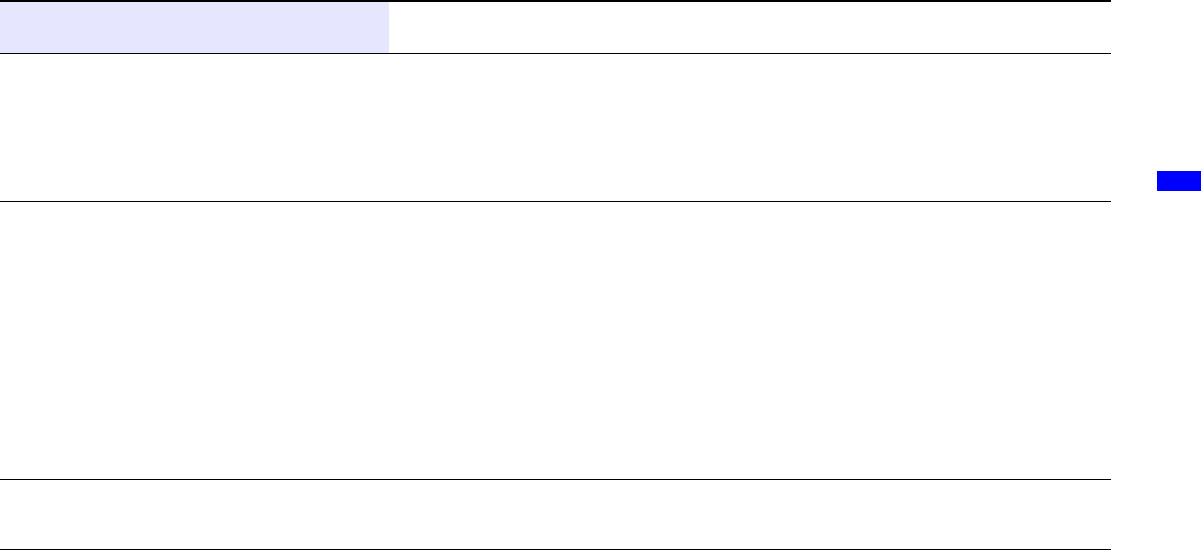
Additional Information
masterpage:Right
date[9/28/04]
filename[F:\Joutou\#4080187_Sony_AiboMIND2_PCNET_E\AC27100111\GB06_ADD0
1.fm]
model name[ERS-7]
partnumber[A-C27-100-11 (1)]
43
After telling AIBO
®
Entertainment Robot
“Send e-mail”, the AIBO robot says “I’ve
finished sending the e-mail”, but the e-mail
fails to reach the recipient.
• The recipient’s e-mail address setting may be incorrect.
c Make sure the recipient’s e-mail address is set correctly in the “Mail Setup”
screen (page 25). In the “Sending pictures by Voice Command and in House
Sitting Mode” section, make sure the “E-mail address” is not set to another user
or to “Message is not sent”.
The AIBO robot isn’t notifying you of the
arrival of new e-mail.
• The e-mail check interval may be too long.
c In the “Mail Setup” screen (page 25), try setting the “E-mail check interval”
under “E-mail Information” to a shorter length.
• The number of messages on the mail server may have exceeded 199.
c With the AIBO EYES feature, up to 199 messages can be checked on the server
by the AIBO robot. Please manage your e-mail on the server so that the number
of e-mail does not exceed 199.
c If the AIBO MAIL is read from a PC (and left on the server) before AIBO has
checked for that e-mail, then AIBO will not execute the commands contained in
that e-mail.
The sound is interrupted while the AIBO
robot is playing a message or song.
• If the network is overloaded, the audio may be interrupted.
Symptom Remedy


















