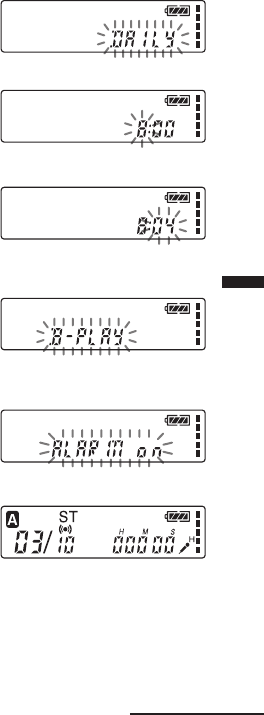
Other Functions
47
GB
To play back at the same time
every day
Press the jog lever up or down
(>/.) to select “DAILY”. Then
press the jog lever (x•B).
4 Select the alarm time.
1Press the jog lever up or down
(>/.) to select the hour
digits, and press the jog lever
(x•B).
The minute digit will flash.
2Press the jog lever up or down
(>/.) to select the minute
digits, and press the jog lever
(x•B).
5 Select the alarm playback.
Press the jog lever up or down
(>/.) to select the alarm
sound either from “B-PLAY” (for
starting playback after the alarm) or
“B-ONLY” (for only the alarm).
6 Press the jog lever (x•B).
The setting is finished.
7 Press the jog lever toward MENU
to exit the menu mode.
The normal display appears.
“,” is displayed when the message
having an alarm setting is selected.
Continued


















