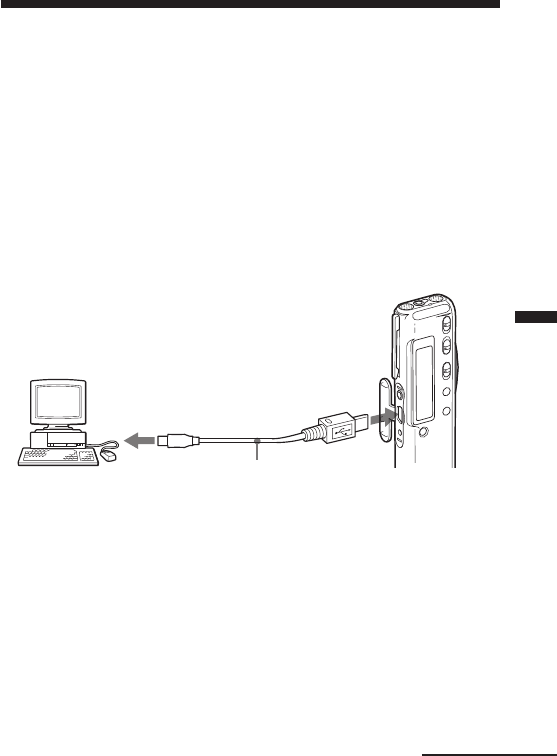
Other Functions
55
GB
Using the ”Digital Voice Editor“
Software
By connecting the IC recorder to your computer with the supplied USB
cable, you can use the “Digital Voice Editor” software to do the following:
•Saving the IC recorder messages on your computer’s hard disk.
•Transferring the PC messages back to the IC recorder.
•Playing or editing the messages on your computer.
•Sending a voice e-mail message using MAPI e-mail software.
•Transcribing your IC recorder message using Dragon
NaturallySpeaking
®
speech-recognition software (not supplied).
For the details, see the supplied “Digital Voice Editor 2” software
operating instructions.
Connection
To USB
connector of
your computer
To USB connector
of IC recorder
Connecting cable
(supplied)
Continued


















