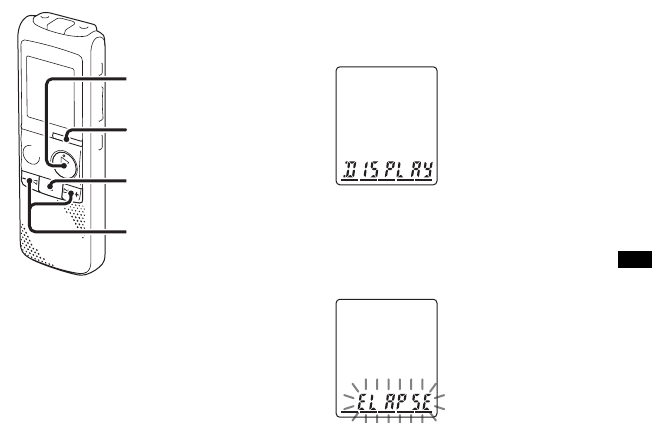
ICD-PX820
4-166-309-11(1)
E:\Voce-P\4166309111\4166309111ICDPX820CE7\01GB-ICDPX820CE7\070EDT.fm
Master: Right
49
GB
Editing Messages
Selecting the Display
When the IC recorder is in the recording/
recording pause, stop, or playback modes,
you can select elapsed time, remaining time
(REMAIN), recorded date (REC DATE), or
recorded time (REC TIME) to be displayed
in the display window.
1 Press and hold FOLDER/MENU to enter
the menu mode.
The menu mode window will be
displayed.
2 Press –. or >+ to select
“DISPLAY,” and then press
N PLAY/
STOP•ENTER.
3 Press –. or >+ to select
“ELAPSE,” “REMAIN,” “REC DATE,”
or “REC TIME,” and then press
N PLAY/STOP•ENTER.
4 Press x (stop) to exit the menu mode.
N PLAY/
STOP•ENTER
x
FOLDER/MENU
–., >+


















