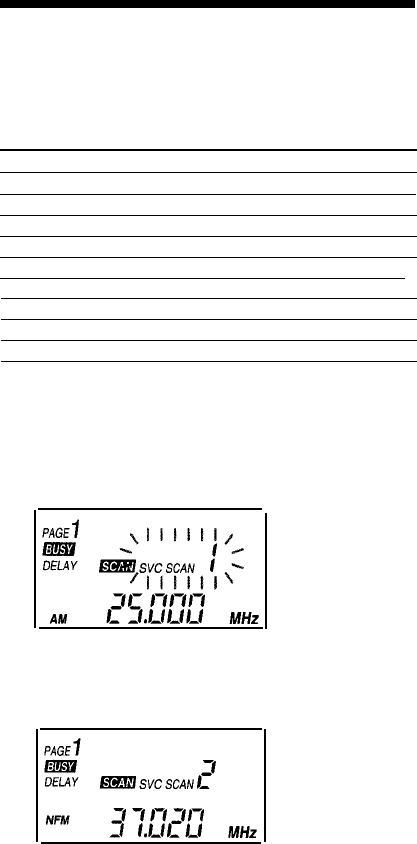
Service Scanning
Service Scanning scans one of the 9 pre-programmed
Public Service Bands of your choice. A button is assigned
to each of the bands for instant access.
Pre-programmed Public Service Bands
Service Band
Key number
WX (NOAA WEATHER broadcast)
1
POLICE
2
FIRE/EMG (Fire and emergency)
3
MARINE
4
AIR(V) (Aircraft[VHF])
5
AIR(U) (AircraftIUHFl)
6
FM broadcast
7
TV(V)
(TV sound[VHF])
8
TV(U) (TV sound[UHF])
9
1
Set the SQL control to MIN.
2
Press POWER to turn the receiver on.
3 Press SVC.
The receiver will enter the Service Scanning mode.
“SVC SCAN” will flash in the display.
4
Press the number key for the Public Service Band of
your choice.
2 (POLICE band) is shown here as an example.
5
Adjust the SQL control (see page
11).
To exit Service Scanning
Press SVC when the “SVC SCAN” indication is flashing
in the display. The receiver will return to the previous
status.
Notes
*If you skipped step 4 (pressed EXE when the “SVC SCAN”
indication is flashing in the display), scanning will start on the
Service Band number displayed at that point.
*If the “SVC SCAN” indication is left flashing for about 5 seconds,
scanning will start on the Service Band number displayed at that
point.
17


















