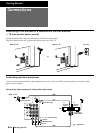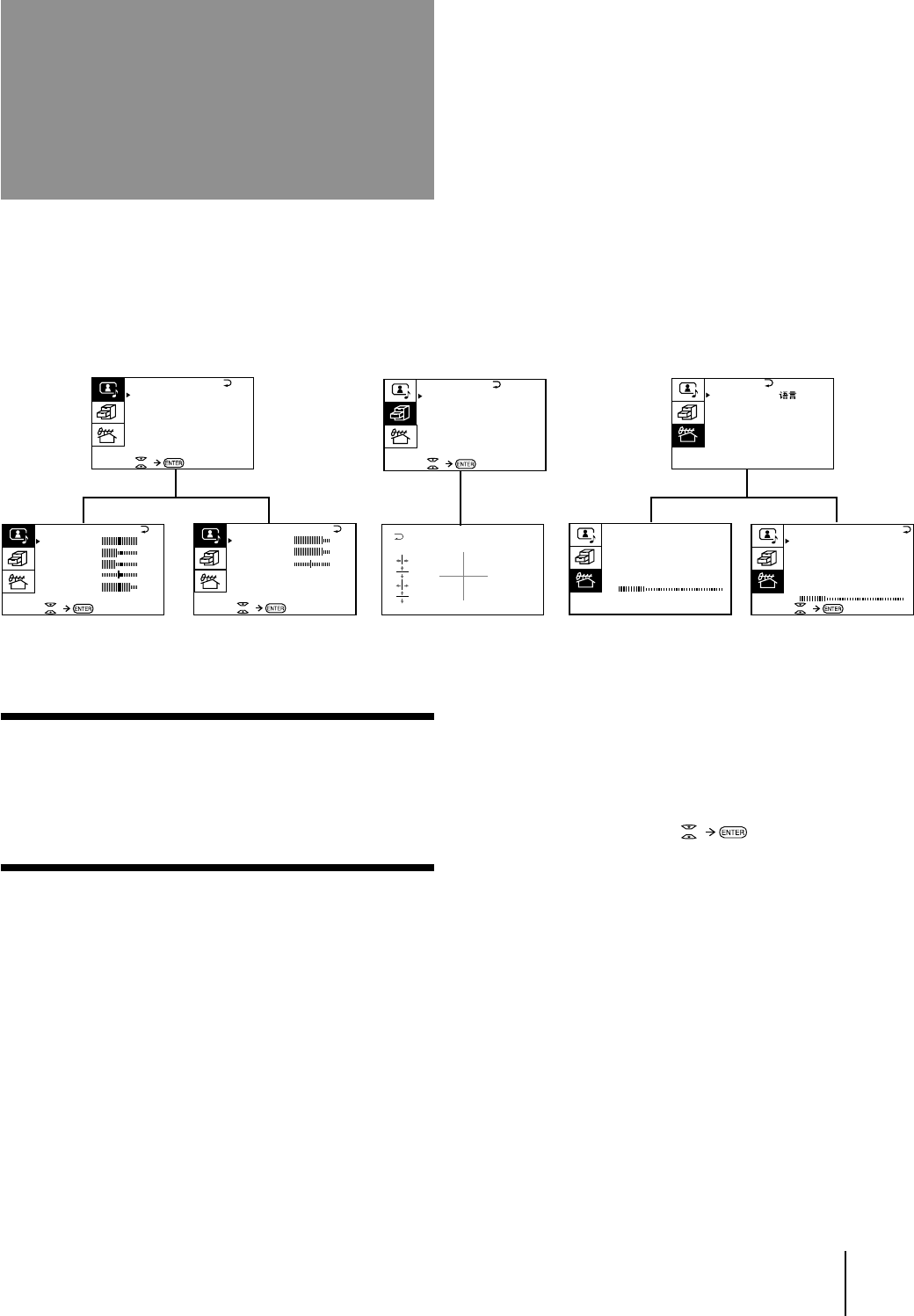
11
-EN
Getting Started
A / V CONTROL
DYNAMI C
SOFT
STANDARD
PERSONAL
V IDEO ADJUST
AUDIO ADJUST
TV SYS: B/G
VHF
LO
W
PR: 01
ATT : OFF
MANUAL PROGRAM
VOLUME: 0
TV SYS: B/G
AUTO PROGRAM
VHF LO
W
PR: 01
PRESET
SKIP:
PR02 OFF
TV SYS: B/G
COL
SYS :AUTO
ENGL I SH
AUTO PROGRAM
MANUAL PROGRAM
LANGUAGE/
:
GAME MODE
HYPER SURROUND:
OFF
MONITOR
AV OUT:
FEATURES
CONVERGENCE
BASS
80
00
80
TREBLE
BALANCE
AUDIO ADJUST
SPEAKER:
MAIN
P ICTURE
50
90
0
50
V IDEO ADJUST
COLOR
BRI GHT
HUE
SHARP
VM: HIGH
50
0
A/V CONTROL
FEATURES
Getting back to the previous menu
(except for AUTO PROGRAM)
Press V or v to move the cursor (z) to the first
line (N) of each menu, and press ENTER.
Cancelling the menu screen
Press MENU.
Notes (except for AUTO PROGRAM)
• When a menu is selected after pressing ENTER, the color of
both the menu and the menu symbol change and the cursor
(z) appears beside the first item of the menu.
• When an item on the menu is selected after pressing ENTER,
the color of the item changes.
• You can refer to the guide (
) at the bottom of the
menus (except for the and PRESET menu) for the basic
operations of the menu.
• If more than approximately 60 seconds elapse after you press a
button, the menu screen disappears automatically.
PRESET
Introducing the
menu system
You can preset TV channels, adjust the picture and sound qualities, and select some settings using the on-screen
menus. You can use the buttons on both the remote commander and the TV to operate the menus.