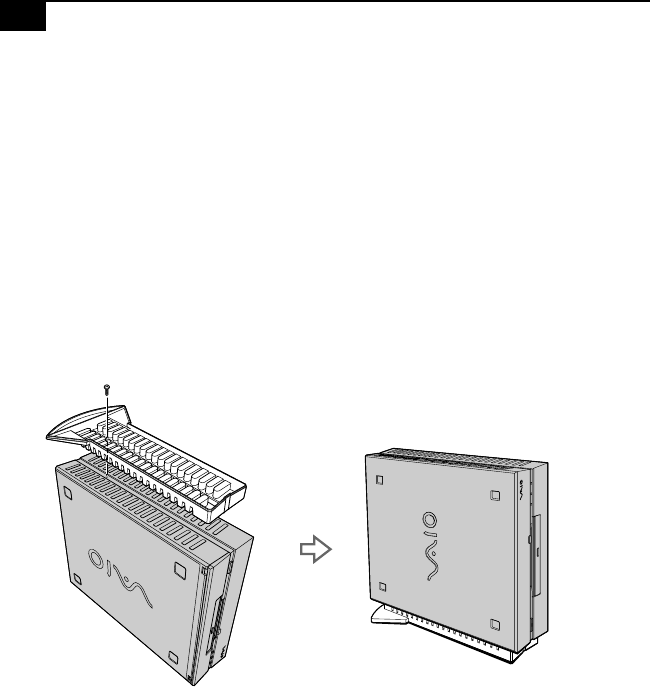
Sony VAIO Slimtop LCD Computer User Guide14
Attaching the Stand to the System Unit
The main system unit can be oriented horizontally or vertically. If you
place the system in a vertical position, you must attach the supplied stand
to ensure stability.
1 Place the system unit on its right side, with the front of the system
facing forward.
2 Insert the grooved side of the stand into the ventilation holes of the
system so that the two screw holes are aligned and the stand’s fins are
at the rear of the unit.
3 Secure the stand to the unit with the supplied screw.


















