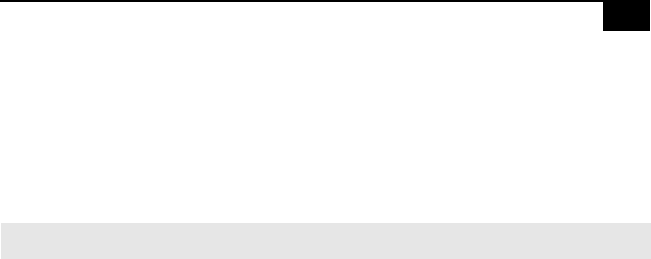
Registering Windows® 98 15
Registering Windows
®
98
The first time you turn on your computer, you need to complete a few
steps to register and configure the Windows 98 software that is already
installed on your computer. You do not need to repeat these steps each
time you turn on your computer.
The on-screen instructions guide you through the registration and
configuration process. The following is an overview of the process.
1 Gathering information:
❑ Enter your name.
❑ Read and accept the License Agreement.
❑ Enter your Certificate of Authenticity number located on the
cover of the Microsoft Windows 98 Getting Started manual.
2 Windows 98 setup: Click the Finish button on the Windows 98 Setup
Wizard screen.
3 Selecting your computer settings: If necessary, change the Time Zone,
Date, and Time on the Date/Time Properties screen.
4 Registering your computer: For details on registering your computer,
see “Registering Your Computer” on page 16. You can also sign up
for 100 free hours of Internet service at this time.
5 Learning about Windows: If you want, take the tour of Windows.
✍
You must complete the process described below before you can use your computer.


















