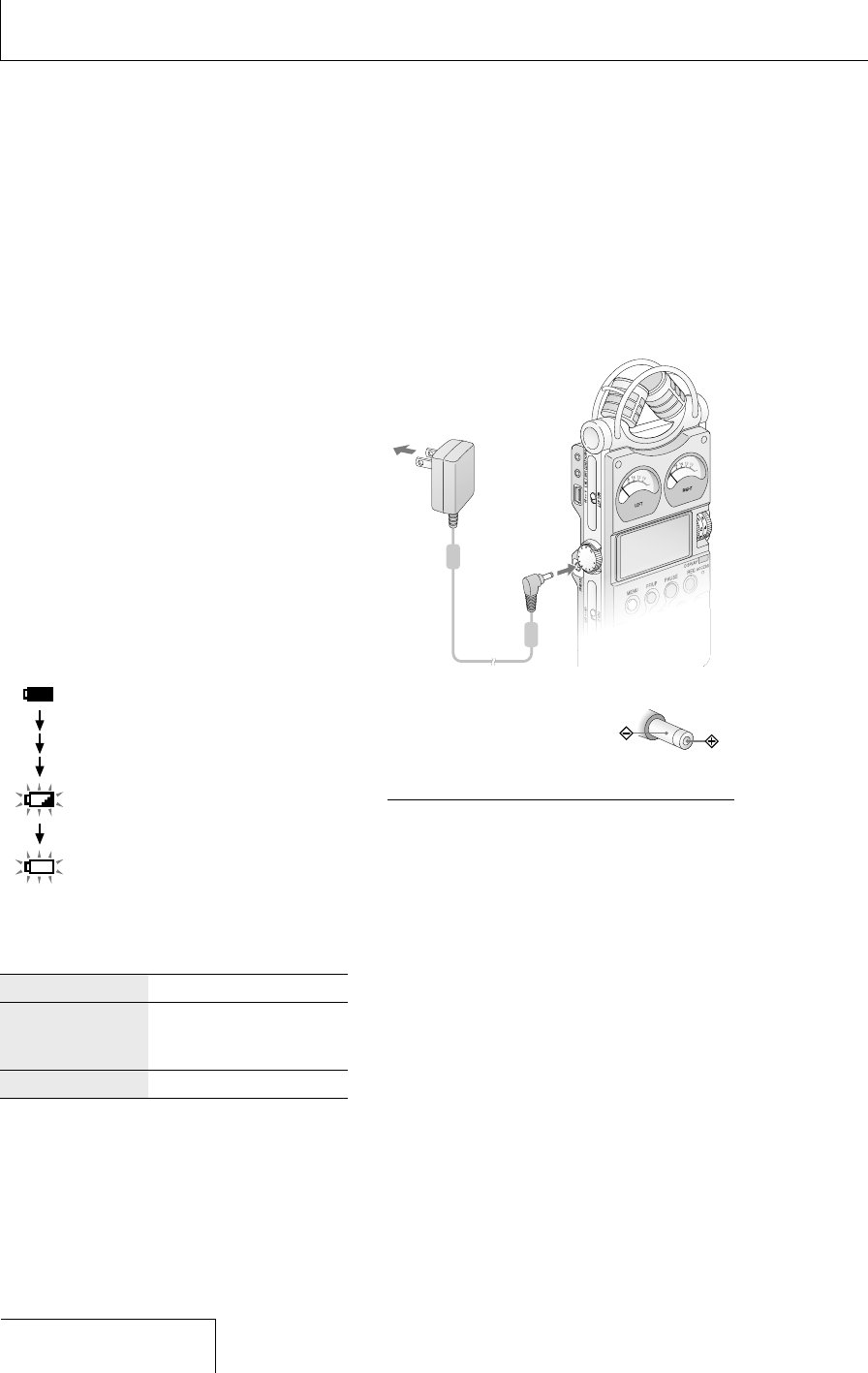
When you turn on the recorder for the first
time after purchasing
When the POWER switch is set to the “ON”
position, “ACCESSING MEMORY” appears
in the display, and the ACCESS indicator
flashes. Information for operation is read in
the recorder’s built-in memory. Then, the
display changes to the clock set menu to
enable you to set the clock.
When to charge or replace the batteries
When using nickel metal hydride
rechargeable batteries, the remaining battery
power is indicated in the display.
The indicator also appears when using
alkaline batteries, but it may differ from the
actual remaining power.
There is sufficient battery power.
Charge or replace all four batteries.
There is no power left.
The recorder will not operate.
Battery life (Approximate continuous
recording/playback time)*
Type of battery
96 kHz 24 bit 44 kHz 16 bit
Nickel metal hydride
rechargeable
batteries (supplied)
4.0 hours 5.0 hours
Alkaline batteries 2.0 hours 2.0 hours
* Approximate values for continuous recording/
playback using Sony size AA (LR06) batteries under
a temperature of 20ºC (68ºF). The battery capacity
decreases and battery life becomes shorter in low
temperatures.
Getting Started (continued)
To operate with the AC power adaptor
Connect the supplied AC power adaptor to
the DC IN 6V jack.
to a wall outlet
AC power
adaptor
(supplied)
to the DC IN
6V jack
Notes on the AC power adaptor
Use only the supplied AC
power adaptor. Using any
other AC power adaptor
may cause a malfunction.
Notes
• During charging and refreshing, the rechargeable
batteries and the battery charger may emit some
heat, but this is not a malfunction. Note that the
temperature is higher right after charging finishes. It
is recommended that you wait for a while before
removing the batteries.
• Use only the supplied battery charger. Using any
other charger may cause a malfunction.
• The batteries cannot be charged with the recorder
only without using the battery charger.
• Do not use a dry battery and a rechargeable battery
together.
• The recorder is accessing memory while
“ACCESSING MEMORY” appears in the display or
the ACCESS indicator flashes. During this time, do
not remove or insert batteries and do not
disconnect or connect the AC power adaptor, or the
USB cable. Doing so may damage the data.
• Because of the battery’s characteristics, the
capacity of the rechargeable batteries may be
smaller than normal when they are used for the first
time or after a long period of disuse. In this case,
charge and discharge them several times. The
normal battery life will be restored.
• If the life of the rechargeable batteries drops to half
the normal length, the batteries should be replaced.
Polarity of the plug
20
PCM-D1. US. 2-664-971-11(1)