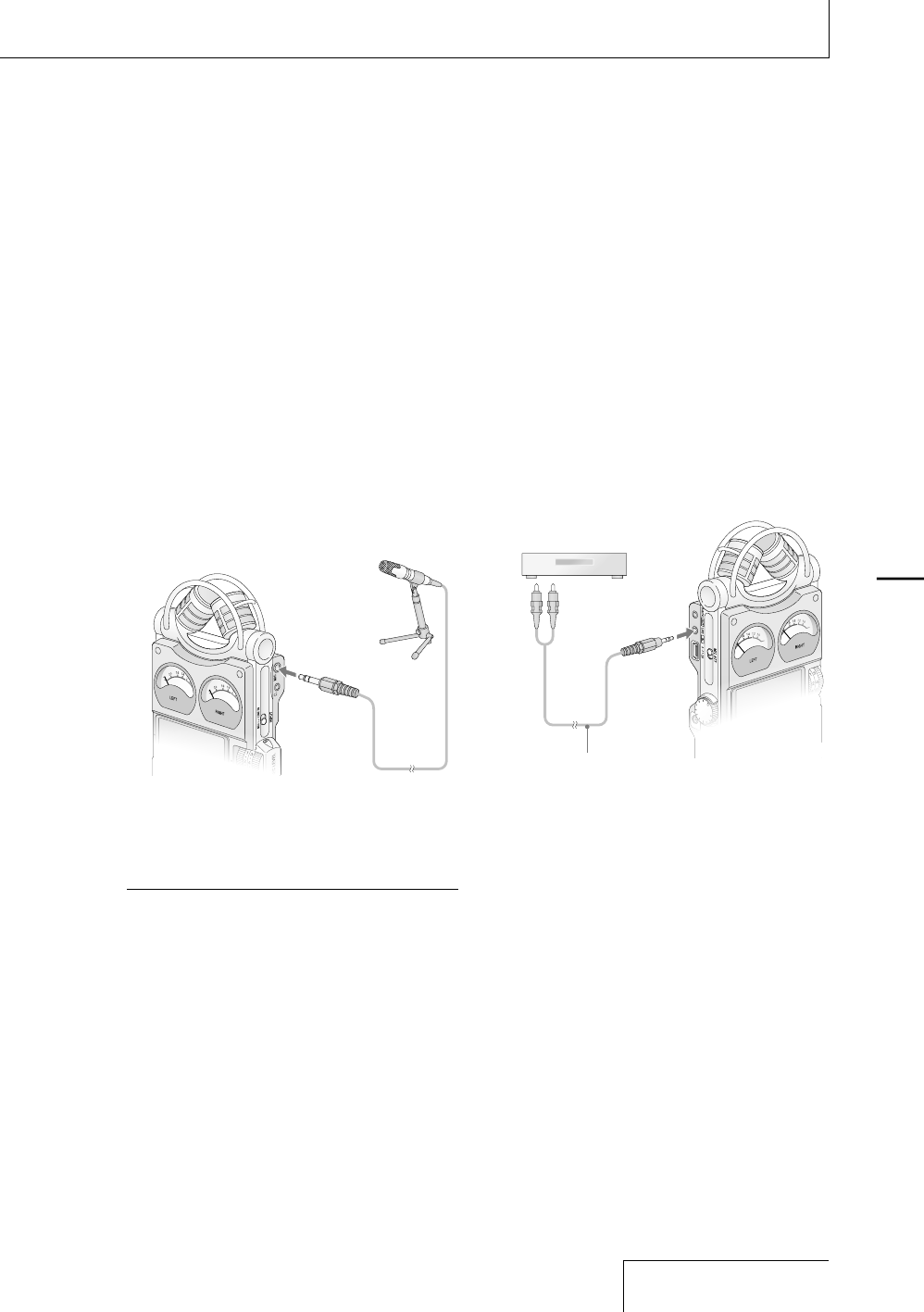
Recording with an external
microphone
You can connect an optional external
microphone to the recorder.
1
Connect an external microphone to the
MIC jack of the recorder, and adjust the
position of the microphone. For
characteristics of the microphone, refer
to the operating instructions supplied
with it.
to the MIC
jack
External microphone
(not supplied)
2
Follow steps 2 to 5 of “Recording” (page
24) to start recording.
Notes
• When an external microphone is connected to the
recorder, the built-in microphones cannot be used
for recording.
• The recorder does not supply power to connected
microphone (not suitable for plug-in power). Note
that a plug-in power only microphone cannot be
used with the recorder.
Recording from external
equipment
You can connect external equipment to the
recorder, for example, to record from a
Super Audio CD/CD player, etc.
1
Connect the audio output jacks of
external equipment to the LINE IN jack of
the recorder by using an optional Sony
audio cable.
Super Audio CD/
CD player
to the LINE
IN jack
Audio cable (not supplied)
2
Set the MIC/LINE IN switch to the “LINE
IN” position.
3
Follow steps 3 and 4 of “Recording”
(page 24).
4
Start playback of the external equipment.
5
Press the
PAUSE or
PLAY button
where you want to start recording.
The standby for recording is released,
and recording starts.
27
Recording
PCM-D1. US. 2-664-971-11(1)


















