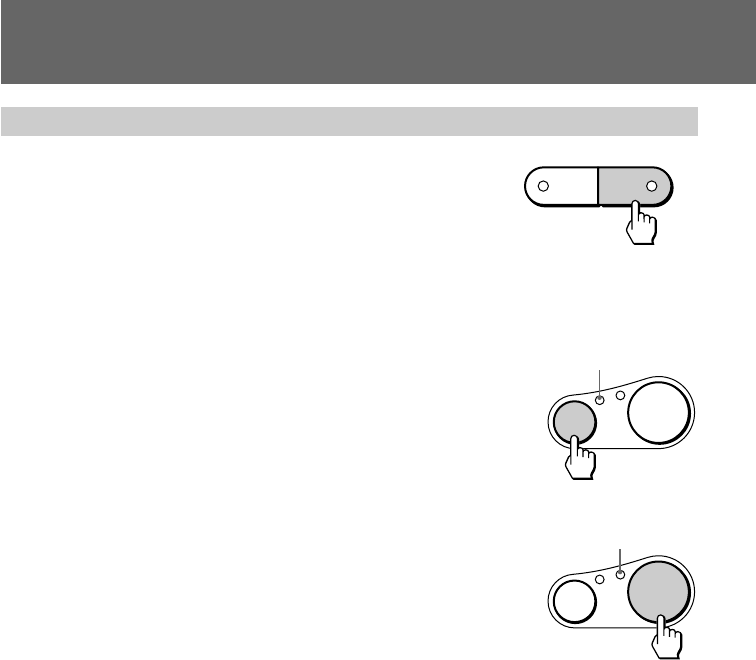
12-EN
Recording images
Recording
(1) Press STANDBY.
The STANDBY lamp lights up.
(2) Start playing back the source to be recorded.
The image from the TV or video equipment appears
on the LCD screen.
(3) Press MEMORY when you want to record.
The captured image becomes still. [MEMORY] appears
on the LCD screen and the MEMORY lamp lights up.
(4) Press REC.
The captured image is recorded on the floppy disk.
During recording, the REC lamp flashes, “RECORDING”
appears and the remaining disk capacity indicator
appears on the LCD screen.
Note
When the REC lamp is flashing, be sure not to shake or strike the unit. Do not press the
floppy disk eject button, turn off the power or disconnect the power source.
If you don’t want to record the captured image in step 3
Press MEMORY again. [MEMORY] disappears and the image being played back appears
on the LCD screen.
If the captured image is blurred in step 3
Press FIELD/FRAME repeatedly until [FIELD] appears. Then press REC (step 4).
Normally record in the [FRAME] mode so that you can record fine images. To select the
[FRAME] mode, press FIELD/FRAME repeatedly until [FRAME] appears.
PLAY
MODE SELECT
STANDBY
MEMORY lamp
REC lamp
REC
MEMORY
REC
MEMORY


















