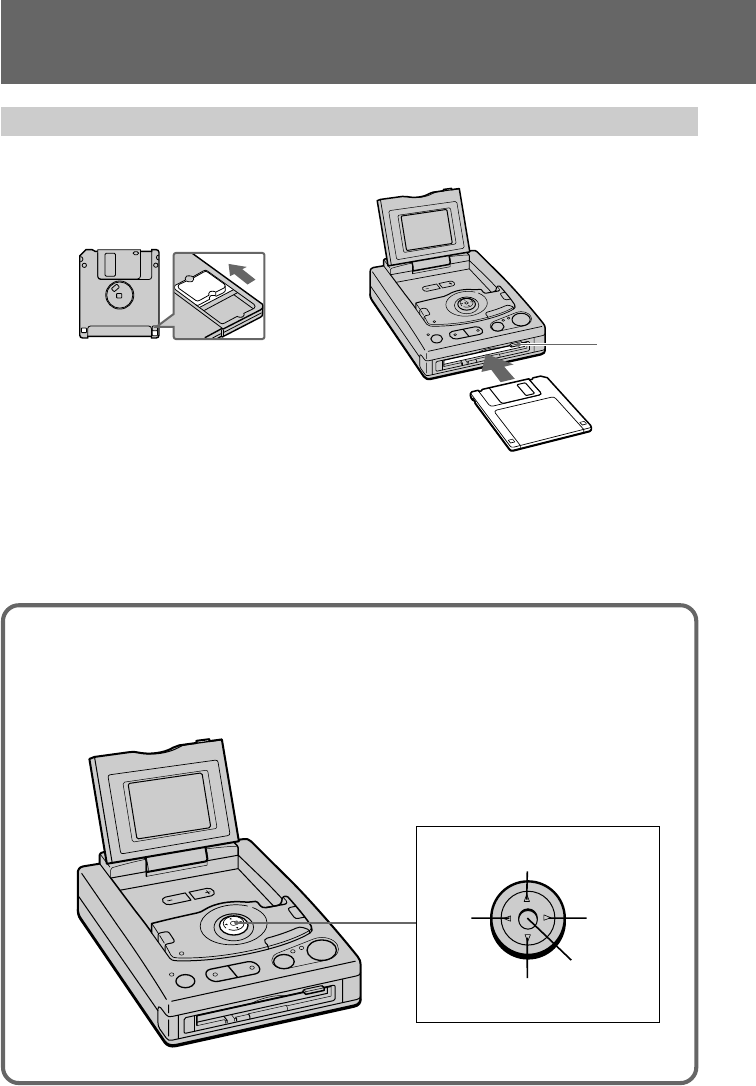
8-EN
Preparation
3 Insert the floppy disk until it clicks.
Before inserting, check that the write protect tab is set to the recordable position.
To view the image, see page 16.
Slide the tab to shut the opening.
To eject the floppy disk
Press the floppy disk eject button.
Using the control button
You can select an item in the menu which appears on the LCD screen by
pressing the upper, lower, left or right side of the control button. When an
item is selected, the color of the item changes from blue to yellow. To enter
your selection, press the center of the control button.
Up
Left
Right
Down
Execute
Floppy disk
eject button


















