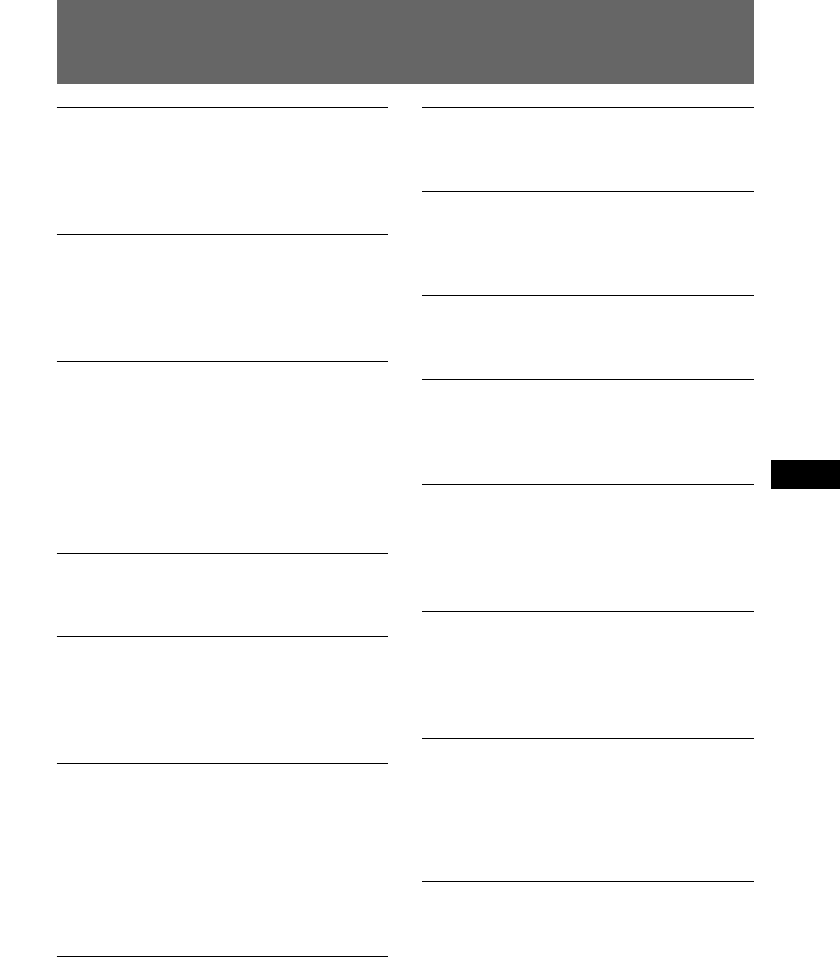
35-EN
EN
F
ES
Index
A
AC power adaptor....................................... 7, 23
Adjusting brightness
LCD screen .......................................... 14, 17
B
Battery pack ...................................................... 23
Beep ................................................................... 20
BITMAP ................................................ 13, 19, 21
C, D
Charging ........................................................... 23
Cleaning ............................................................ 28
Connection
Playback ....................................................... 7
Recording................................................... 11
Control button.................................................... 8
D
Delete................................................................. 22
F
Floppy disk ......................................................... 8
Format Disk ...................................................... 22
Full charge ........................................................ 24
I
Image quality ............................................. 13, 21
INDEX screen ................................................... 17
Indicators
Playback ..................................................... 16
Recording................................................... 14
InfoLITHIUM battery pack ............................ 23
J
JPEG ............................................................... 4, 19
L
Lithium battery ................................................ 26
M
Menu.................................................................. 20
Moisture condensation ................................... 28
N
Normal charge ................................................. 24
P
Playing back ..................................................... 16
Protect................................................................ 22
R
Recording.......................................................... 11
Remaining battery time indicator ........... 14, 16
Remote Commander ....................................... 33
S, T
Self-diagnosis display ..................................... 30
Setting the date and time .................................. 9
Slide show......................................................... 21
V
Viewing images on the LCD screen
or the TV ........................................................... 16
Viewing images using a personal
computer ........................................................... 18
W
Warning messages........................................... 34


















