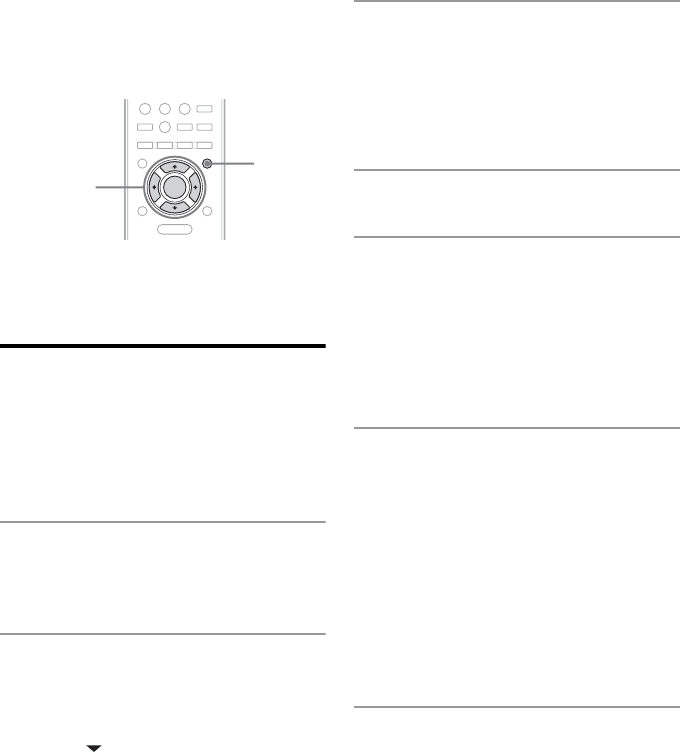
22
GB
Setting the clock
The time on the clock must be set correctly for the
proper operation of functions. The clock can be set
either automatically by connecting the unit to the
Internet, or manually using the remote control.
Setting the clock through
an Internet connection
You can set the clock by connecting the unit to the
NTP (Network Time Protocol) server on the
Internet. Before using this function, make sure the
network settings have already been made properly.
1
Press SETTINGS to enter the
settings menu and select
“Date&Time Settings.”
2
When “Playback and network
functions cannot be used during
the setup. Press ENTER to
continue.” appears, press ENTER.
When “ ” is displayed, the message is
continued to the next page. Press m to see the
entire text string.
3
Select “Date&Time Setting
Method.”
The “Date&Time” display appears.
If you are performing the initial setup
operation and indicated that you want to set
the clock (page 21), this display appears.
4
Select “Auto.”
5
Select the city where the unit is
being used from the “Time Zone”
display.
The “NTP Server” display appears.
If the desired city does not appear in the
“Time Zone,” select a city that is within the
same time zone as the desired city.
6
Press ENTER.
The unit will connect to the default server in
step 7.
If you want to use a different NTP server,
erase “NtpServer” and enter the name or the
IP address of the NTP server that you want to
use, then press ENTER.
For details on entering text, see “Entering
text” (page 18).
When you want to change the specified NTP
server back to the default one, enter
“NtpServer” in this step.
7
When “Set via Internet” appears,
select “OK.”
When the clock settings have been
completed, “Save settings.” and the clock
appear on the display.
M/m/</,/
ENTER
SETTINGS


















