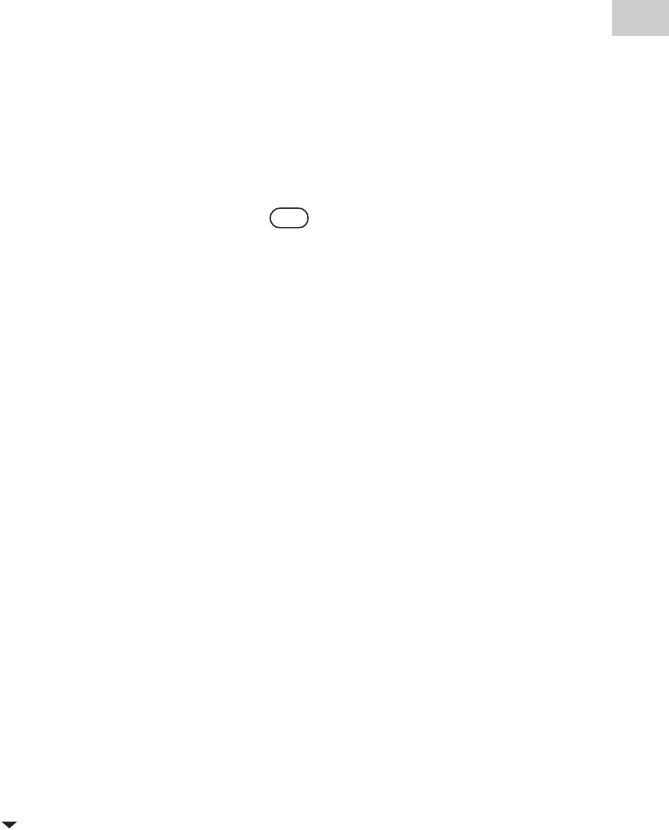
23
GB
Getting started
A list of available time zones
The following items appear in step 5. Select the
city where the unit is being used.
GMT+13 Nukualofa
GMT+12 Auckland
GMT+11 Noumea
GMT+10 Sydney, Port Moresby
GMT+9:30 Adelaide
GMT+9 Tokyo, Seoul
GMT+8 Beijing, Singapore
GMT+7 Bangkok, Jakarta
GMT+6:30 Yangon
GMT+6 Dhaka
GMT+5:45 Kathmandu
GMT+5:30 New Delhi
GMT+5 Karachi, Islamabad
GMT+4:30 Kabul
GMT+4 Abu Dhabi, Tbilisi
GMT+3:30 Teheran
GMT+3 Moscow, Riyadh
GMT+2 Athens, Helsinki
GMT+1 Paris, Berlin
GMT+0 London, Lisbon
GMT-1 Azores
GMT-2
GMT-3 Sao Paulo, Buenos Aires
GMT-3:30 St. John’s
GMT-4 Halifax, Santiago
GMT-5 New York, Toronto
GMT-6 Chicago, Mexico City
GMT-7 Denver, Calgary
GMT-8 Los Angeles, Vancouver
GMT-9 Anchorage
GMT-10 Honolulu, Papeete
GMT-11 Pago Pago
GMT-12
To set the clock manually
You can set the clock manually using the remote
control.
The unit uses the month/day/year style for the date
format and a 12-hour clock.
1
Press SETTINGS to enter the
settings menu and select
“Date&Time Settings.”
2
When “Playback and network
functions cannot be used during the
setup. Press ENTER to continue.”
appears, press ENTER.
When “ ” is displayed, the message is
continued to the next page. Press m to see the
entire text string.
3
Select “Date&Time Setting Method.”
The “Date&Time” display appears.
If you are performing the initial setup
operation and indicated that you want to set
the clock (page 21), this display appears.
4
Select “Manual.”
5
Set the date.
Press </, to select the item to be set, and
press M/m to adjust the value. When you
finish setting the date, press ENTER.
6
Set the time.
Repeat the same operation as that in step 5.
When you finish setting the time, press
ENTER.
When the clock settings have been
completed, “Save settings.” and the clock
appear on the display.
Tips
• You can set the time zone from the settings menu.
Enter the settings menu and select “Date&Time
Settings” - “Time Zone.” Select the time zone from the
list. The time zone setting can be changed only when
the clock has been set automatically using the NTP
server (page 22).
• You can set the daylight saving time setting.
Enter the settings menu and select “Date&Time
Settings” - “Daylight Saving.” Select “Standard” or
“Daylight Saving.”


















