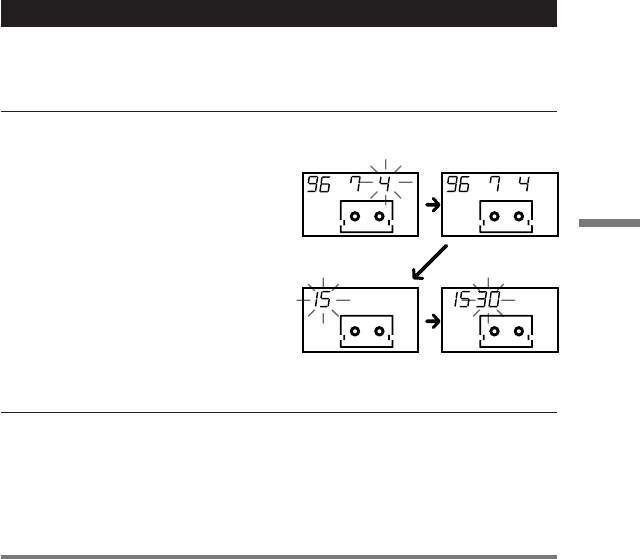
The display changes as
illustrated.
The time is displayed in the
24-hour system.
The clock starts operating, and the current time (hour, minute,
and second) is displayed.
To set the time precisely, press MODE at the same time as a time
signal.
YMD
LR
YMD
LR
H
M
S
LR
HS
LR
M
0
FWD
6
12
20
30
40
–dB
0
6
12
20
30
40
–dB
0
FWD
6
12
20
30
40
–dB
FWD
FWD
0
6
12
20
30
40
–dB
CLOCK
CLOCK
CLOCK
CLOCK
Press CLOCK SET to release the setting
mode, and start setting the clock again
from step 2. You can skip the correct
digits by pressing MODE and go on to
the digits you want to reset.
Adjust the clock again according to the
steps above.
We recommend you to adjust the clock
periodically to stamp the accurate date
and time.


















