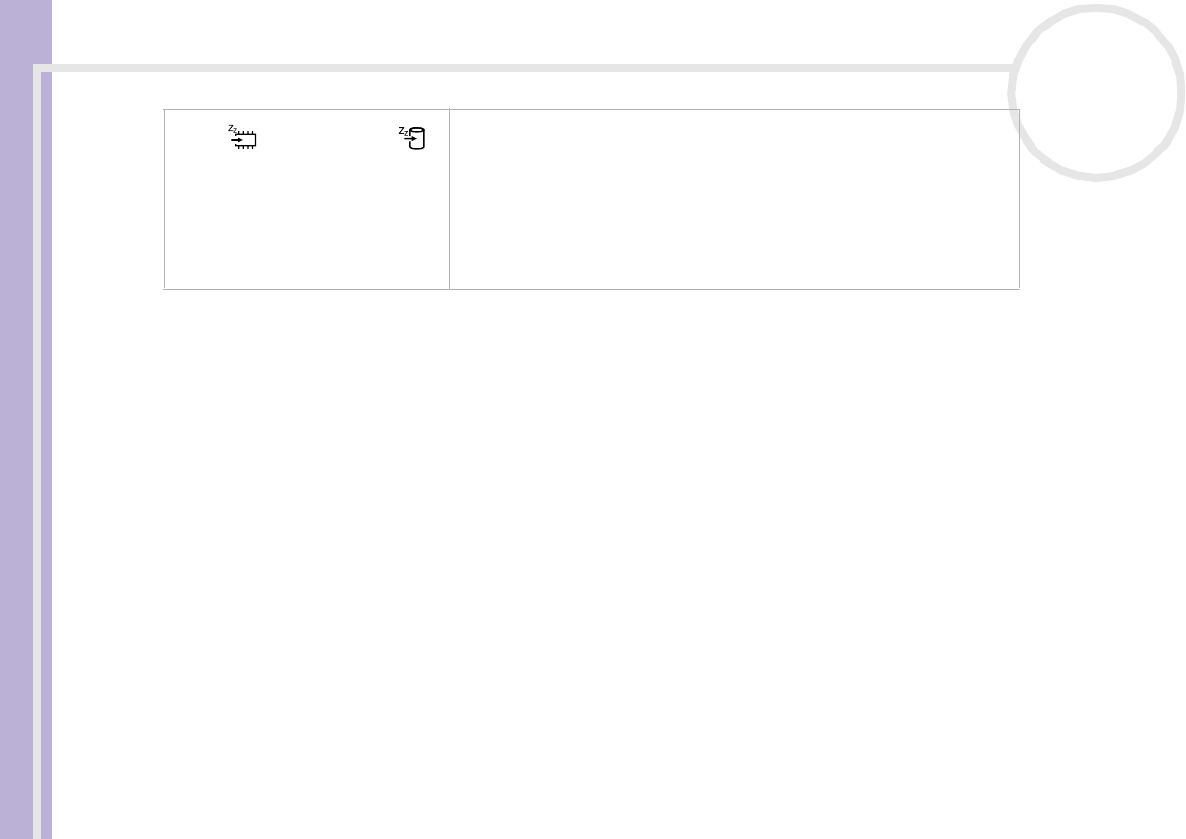
Sony Notebook User Guide
Using your notebook
31
nN
* This function can only be used by the first user to log in. It will not work if you have switched to another user account.
<Fn> + (ESC) and <Fn> +
(F12): Standby
Puts the system into Standby mode, a power management state. To return
the system to the active state, press any key.
You can choose to use these shortcuts for Hibernate mode (the lowest level
of power consumption) instead. To do this, go to Control Panel > Power
Options, and make your settings on the Advanced tab under Power
buttons.
For details on power management, see the section Using power saving
modes (page 55).


















