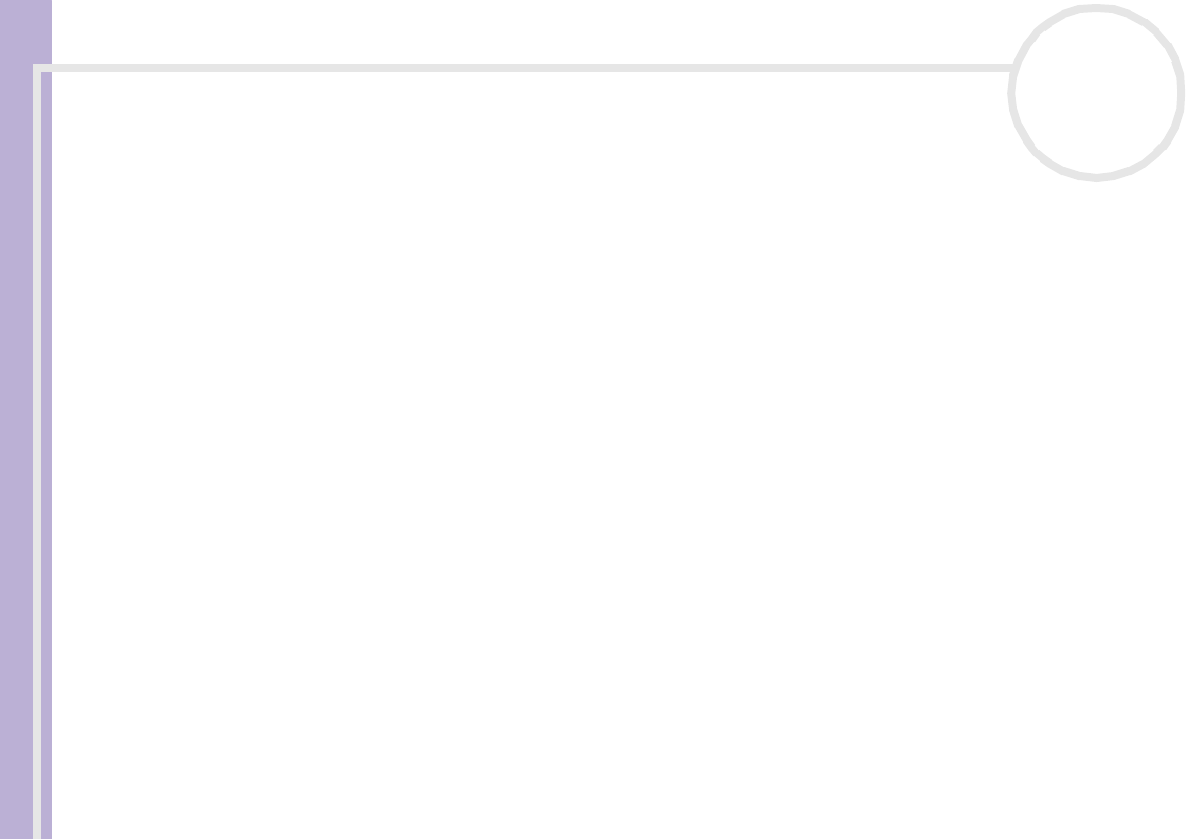
Sony Notebook User Guide
Using your notebook
59
nN
❑ Do not try to change the region code settings of the DVD-ROM drive. Any difficulties caused by changing
the region code settings of DVD-ROM drive are out of warranty.
❑ When a DVD video disc is inserted in the DVD-ROM drive, you cannot toggle between LCD and TV by
pressing <Fn>+<F8>.
❑ When a TV is connected, a part of the video screen will not appear with the factory settings. Adjust the
display resolution to 640x480.
Using the CD-RW function
To burn CDs, you can use CD-RW and CD-R discs:
❑ The CD-RW (CD-ReWritable) disc is a data memory medium that can be used to write, erase and rewrite
a program or other data.
❑ The CD-R (CD-Recordable) disc is a data memory medium that can be used to write a program or other
data, but once only.
To achieve optimum performance when writing data on a CD-RW disc, follow these recommendations:
❑ To make a CD-R’s data readable on a CD-ROM drive, you need to close the session when you eject it. To
complete this process, follow the instructions included with your software.
❑ Only use circular discs. Do not use discs with any other shape (star, heart, card, etc.), as this may damage
the CD-RW drive.
❑ Do not strike or shake the computer while writing data to a disc.
❑ For optimal writing speed, deactivate the screensaver before writing data to a disc.
❑ Memory-resident disc utilities may cause unstable operation or data loss. Deactivate these utilities before
writing data to a disc.
❑ For best results, use the CD-Rs that are compatible with 16x speed, as the software pre-installed on your
computer is preset to that speed. Your VAIO notebook does not support 1x or 2x-writing speed.
❑ When using a software application to burn CDs, be sure to exit and close all other applications.


















