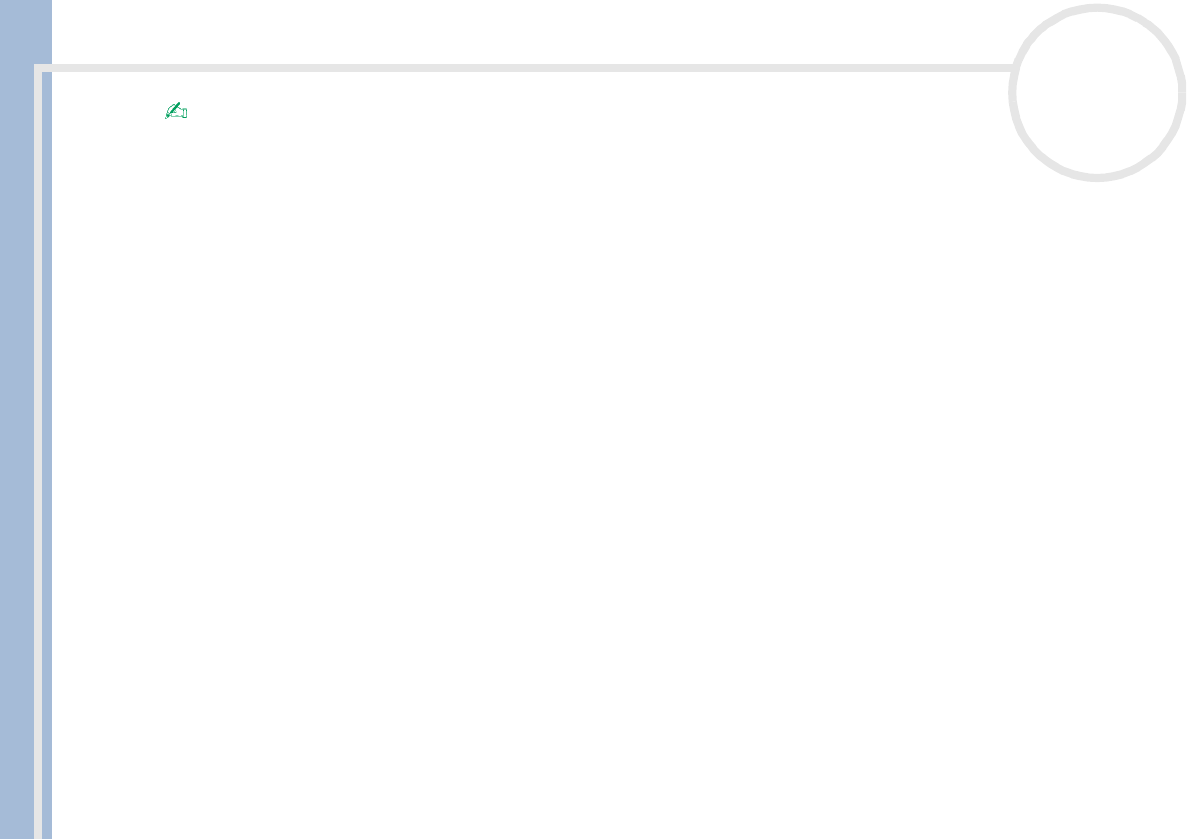
Sony Notebook User Guide
Using your notebook
35
nN
While the card is inserted, your computer may not enter the Hibernate power management mode. It may enter Standby mode. It is recommended to
remove the card when your computer enters Hibernate mode by pressing <Fn> + <F12> keys or by using the Power Panel utility, and when it is set
to enter Hibernate mode automatically while using a battery as the source of power.
You may not be able to use some PC Cards or some functions within the PC Card with this computer.
! Do not select and stop a USB disk drive, a Sony i.LINK CD-RW/DVD-ROM drive or a Sony i.LINK DVD-ROM drive.
! If you stopped a Sony i.LINK CD-RW/DVD-ROM drive or a Sony i.LINK DVD-ROM Drive by mistake, disconnect the docking station and connect it again.
See “Disconnecting your computer from the docking station" for details.


















