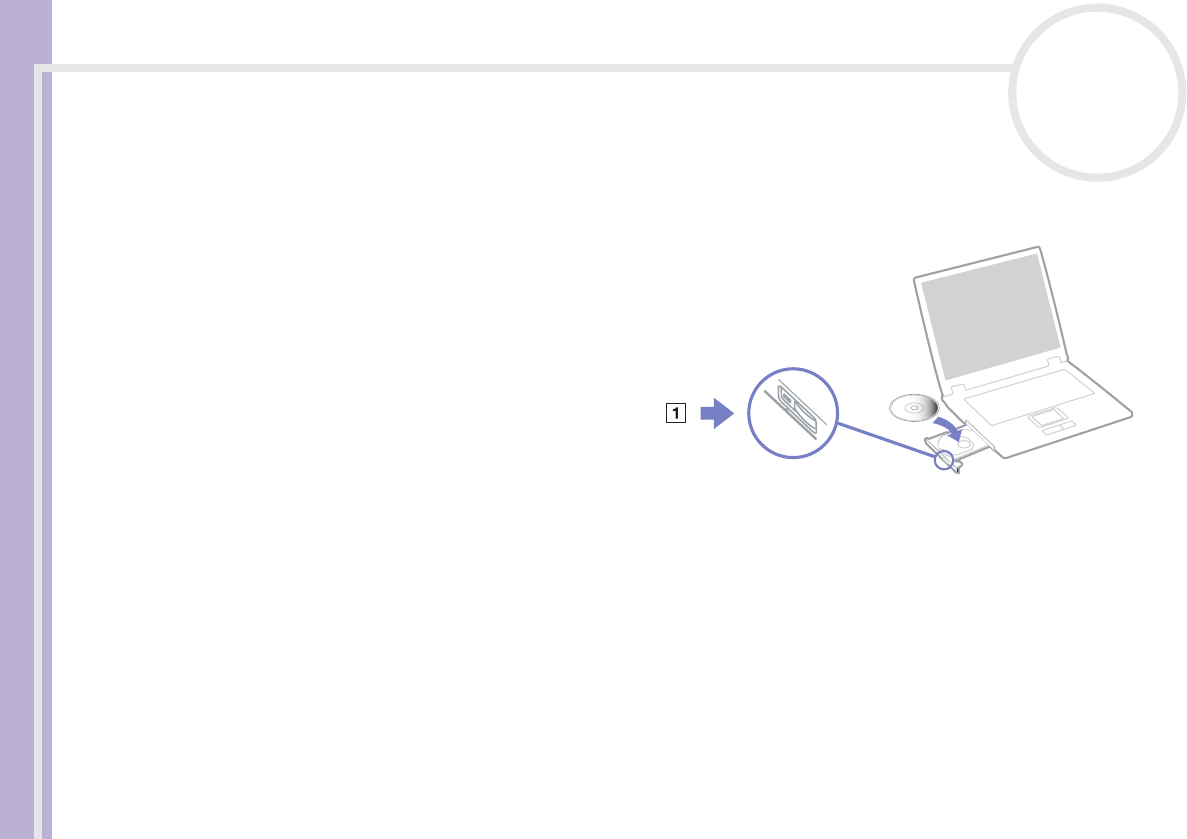
Hardware Guide
Using your VAIO computer
29
nN
Using the disc drive
Your computer is equipped with a disc drive. See the Specifications sheet for details on your model.
To insert a disc, proceed as follows:
1 Turn on the computer.
2 Press the eject button (1) to open the drive.
The tray slides out.
3 Place a disc in the middle of the tray with the
label side facing up until the disc clicks into
place.
4 Close the tray by pushing it gently.
✍ See the Troubleshooting Guide if you have problems using discs.
Reading and writing CDs and DVDs*
To achieve optimum performance when writing
data on to disc (also called ’burning’), follow these recommendations :
❑ To make the data on a disc readable on an optical drive, you need to close the session when you eject it.
To complete this process, follow the instructions included with your software.
❑ Only use circular discs. Do not use discs with any other shape (star, heart, card, etc.), as this may damage
the disk drive.
❑ Do not strike or shake the computer while writing data to a disc.
❑ For optimal writing speed, deactivate the screensaver before writing data to a disc.
❑ Memory-resident disc utilities may cause unstable operation or data loss. Deactivate these utilities before
writing data to a disc.
❑ When using your software application to burn discs, make sure you exit and close all other applications.


















