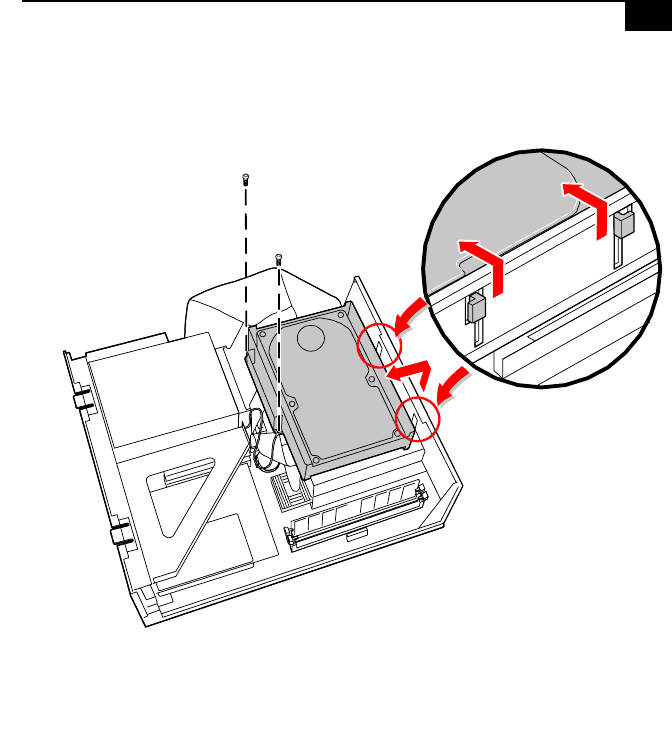
Removing, Installing, and Replacing Components
37
3
Remove the two screws that secure the hard drive carrier to the
diskette drive housing.
4
Lift up the hard drive carrier about ½” (until the tabs reach the stops),
then pull sideways (away from the front panel) until the hard drive
carrier is clear.
MAN002A.VSD


















