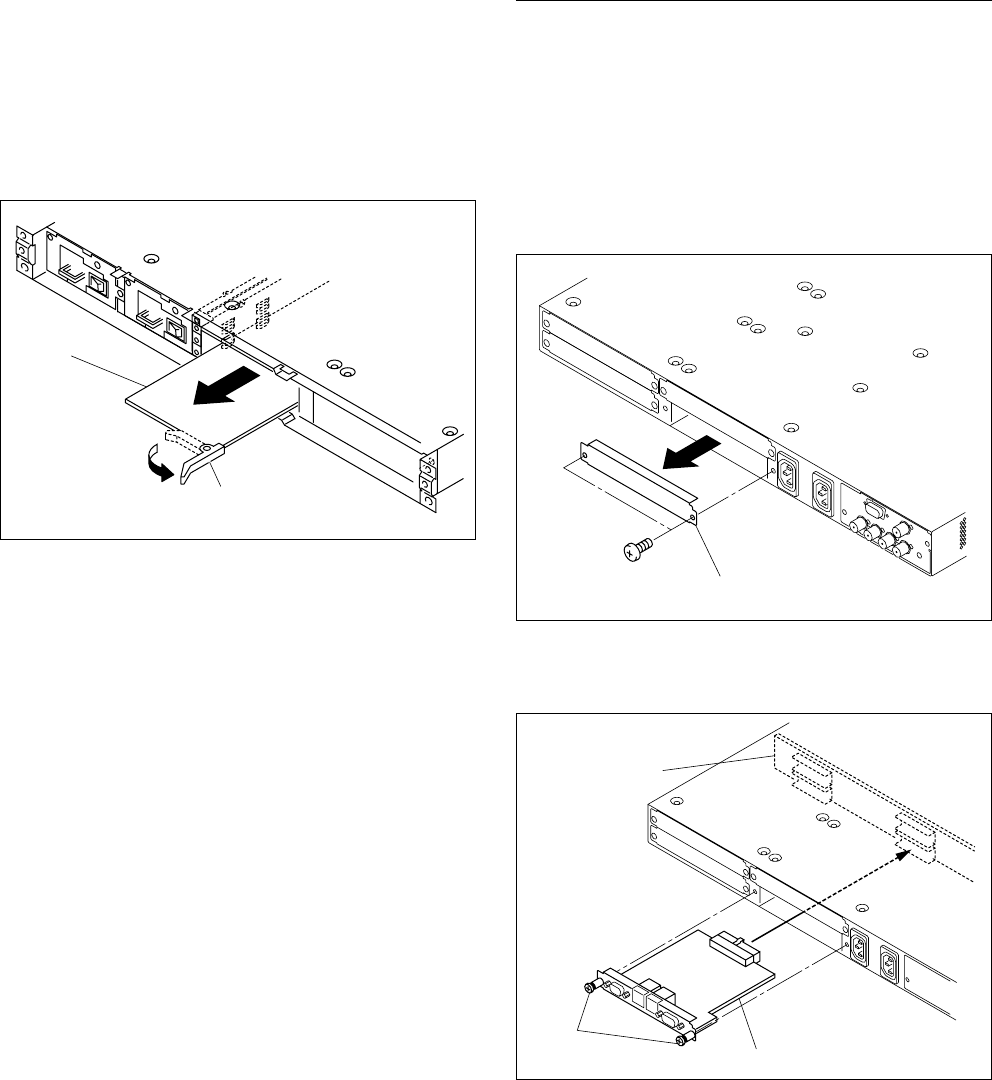
1-5 (E)
PFV-SP3100
Board lever
Main board
2
6. Reinstall the board retainer.
7. Reinstall the front panel.
n
When removing the main board, turn the board lever in the
direction of the arrow 2 , and pull out the board toward
you.
Installing Connector Panel (Rear side)
The connector panel must be installed to the slot which
contains the main board.
1. Remove the two screws and remove the blank panel of
the slot which contains the main board.
n
Keep the removed blank panel and two screws.
2. Connect the connector panel to the MB-992 board.
3. Secure the connector panel with the two screws.
n
Do not open the slot for an air-cooled effect of this unit.
Attach the blank panel to an empty slot.
Blank panel
B 3x5
Connector panel
Screws
MB-992 board
1-5. Installing Optional Board


















