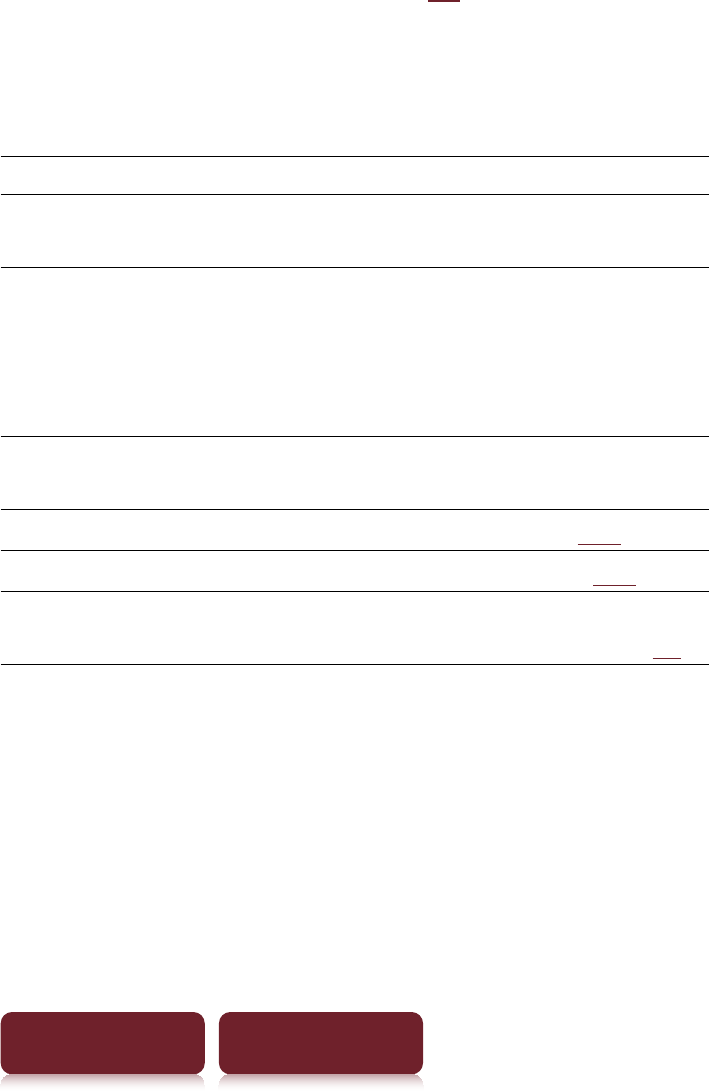
Changing Settings
135
Table of Contents Index
OPTIONS menu of [Wi-Fi Network Settings]
Pressing the OPTIONS button (
17) will display the
menu for related supplementary functions.
When displaying the OPTIONS menu, not all items
listed below will be shown in every given
circumstance.
Item Description/Reference page
[Delete Wi-Fi
Networks]
Deletes the selected access point.
[Change Order] [Move to Top]: Moves up the order of
the selected access points in the list.
[Move to Bottom]: Moves down the
order of the selected access points in
the list.
[Connection Details] Displays the connection information
of the Wi-Fi network.
[Now Playing]
Shows the audio player (
116).
[Resume Playing]
Resumes audio playback (
116).
[Orientation]
Toggles the screen orientation either
in portrait or landscape mode (
74).


















