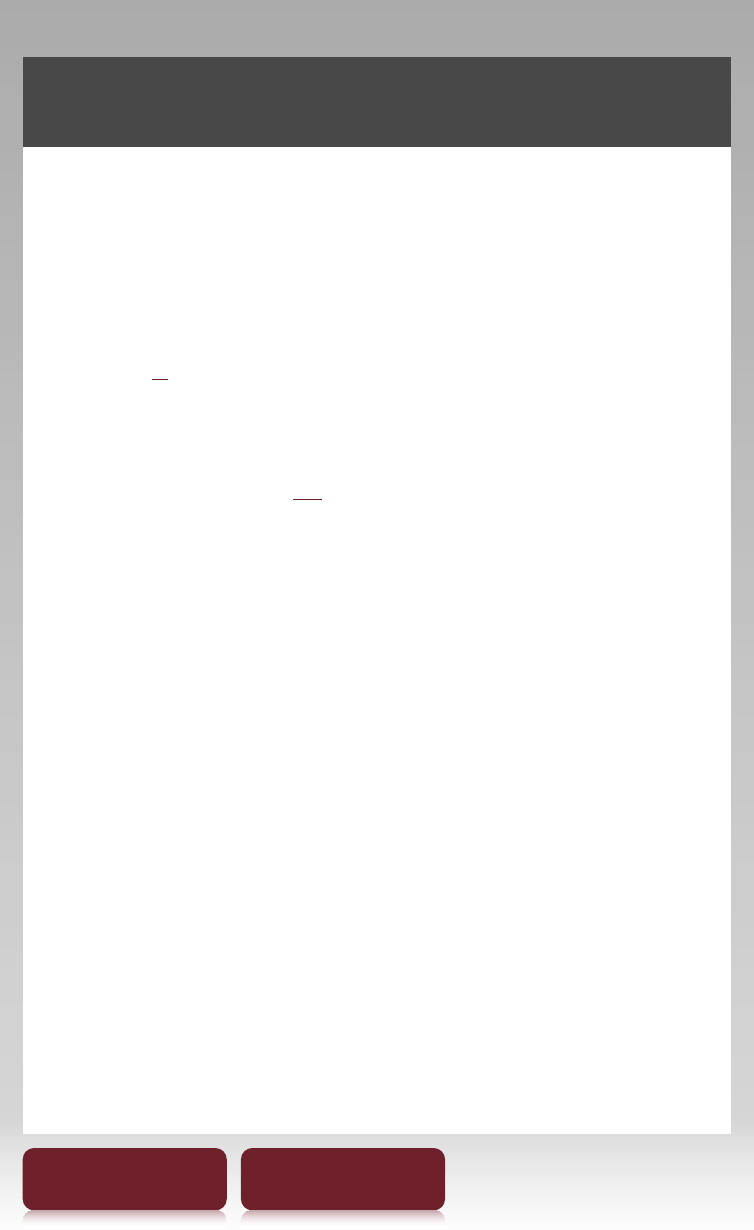
4
Table of Contents Index
About the User Guide
When using your Reader to view this User Guide,
please note the following instructions.
To use the page links
Tap the page link to jump to the page directly
(e.g.,
5). To return to the previous page, press
OPTIONS
tap [Go to]
[Previous View].
To enlarge a page
See “Zooming in” (
69).
Screen shots in this manual may be different from the
actual display in the Reader.
To use the link icons
Tap one of the icons located at the bottom of the
page to view either “Table of Contents” or “Index”.


















