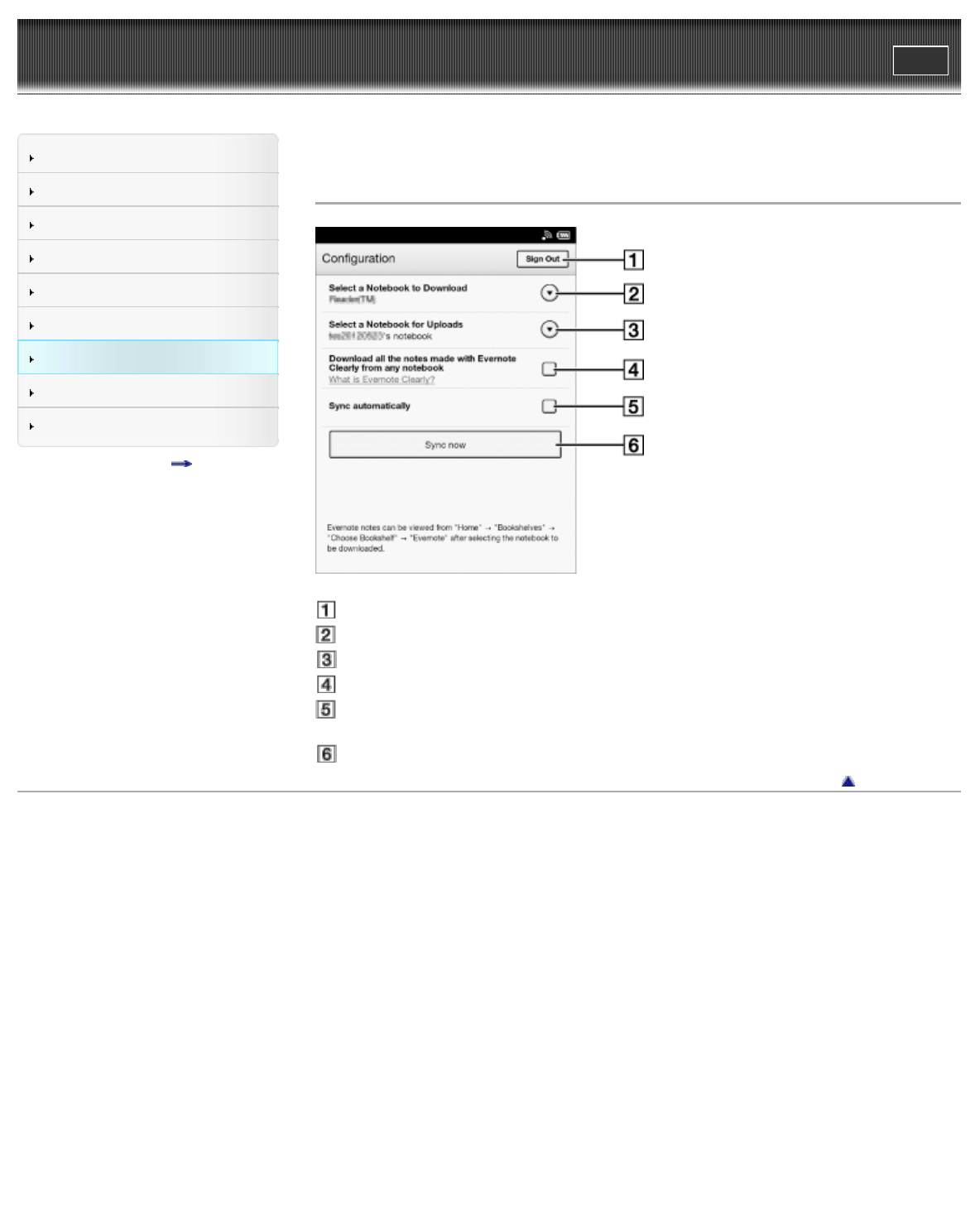
Reader™ User Guide
Print
Search
Getting started
Basic Operations
Adding/Getting Content
Browsing Content Lists
Reading
Organizing
Other Applications
Settings
Other Information
Contents list
Top page > Other Applications > Evernote > Evernote Settings
Evernote Settings
Sign out from Evernote.
Select the notebook to be downloaded from Evernote to the Reader.
Select the notebook to be uploaded from the Reader to Evernote.
Check this box to download notes created with Evernote Clearly to the Reader.
Check this box to synchronize notebooks on the Reader with Evernote, when the Reader is
restarted.
Synchronize notebooks and update.
Go to page top
Copyright 2012 Sony Corporation
137


















