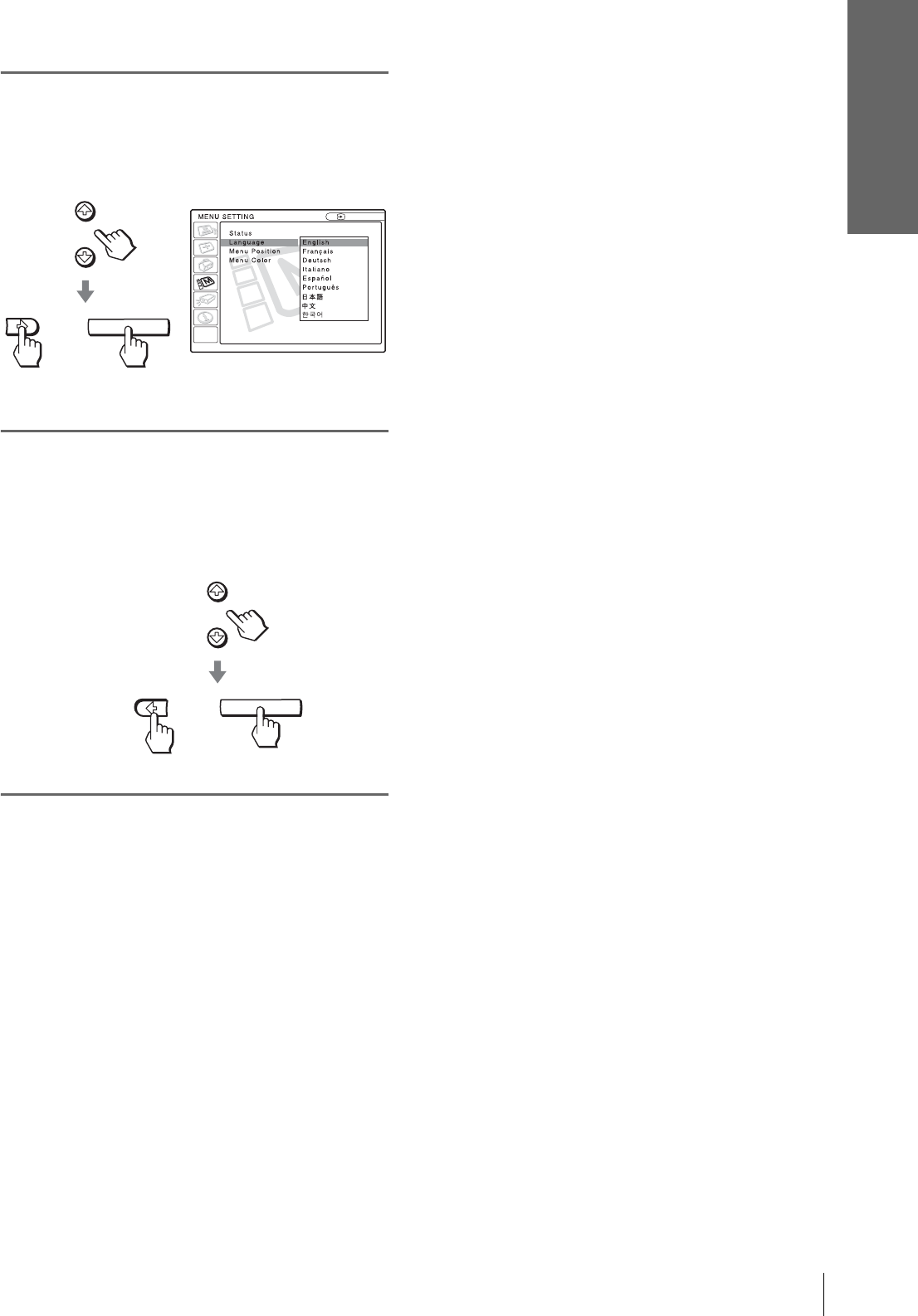
Connections and
Preparations
17
GB
Step 4: Selecting the Menu Language
5
Press M or m to select
“Language”, and press , or
ENTER.
6
Press M or m to select a
language, and press < or
ENTER.
The menu changes to the selected language.
To clear the menu
Press MENU.
ENTER
Input A
:
:
:
:
or
ENTER
or


















