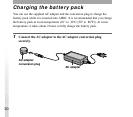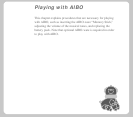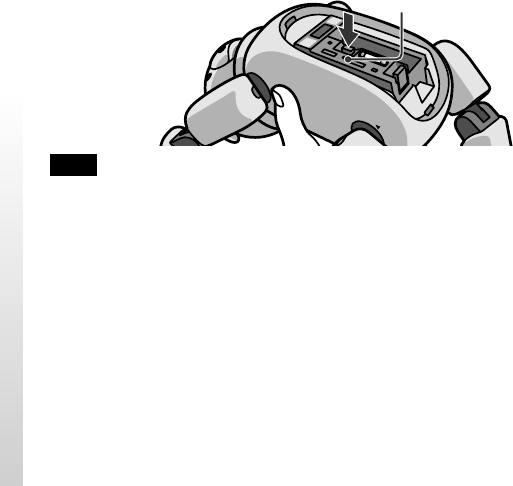
38
Removing the “Memory Stick”
Before removing the “Memory Stick” from AIBO, press the pause button on
AIBO’s back to make AIBO pause, and then remove the cover to confirm that
the “Memory Stick” access indicator is turned off.
Press the Z button on AIBO’s inner unit, and then remove the “Memory
Stick.”
Note
The “Memory Stick” cannot be removed while the “Memory Stick” access indicator
lights up red. Do not try to remove the “Memory Stick” by force during this time.
“Memory Stick” access indicator