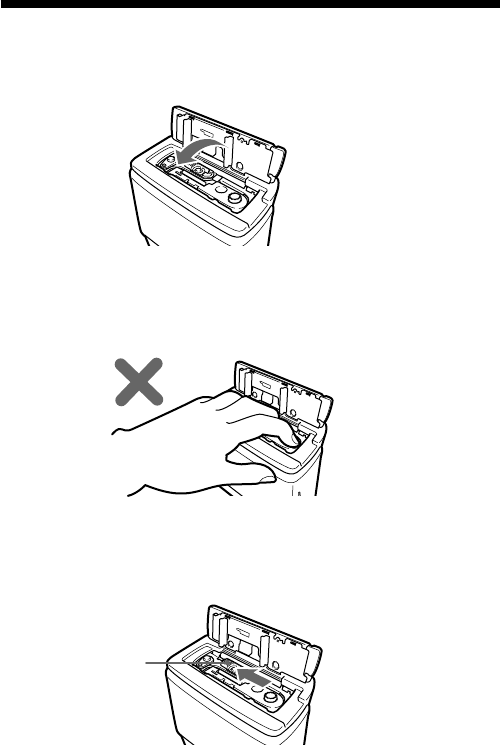
8-US
Removing the print cartridge
Slide the removal switch to the end in the direction of the arrow, and
remove the print cartridge.
Inserting the print cartridge (continued)
3 Close the print cartridge lid completely.
PNote
The inside of this unit sometimes heats up. Do not put your hand inside the
print cartridge compartment.
Removal switch


















