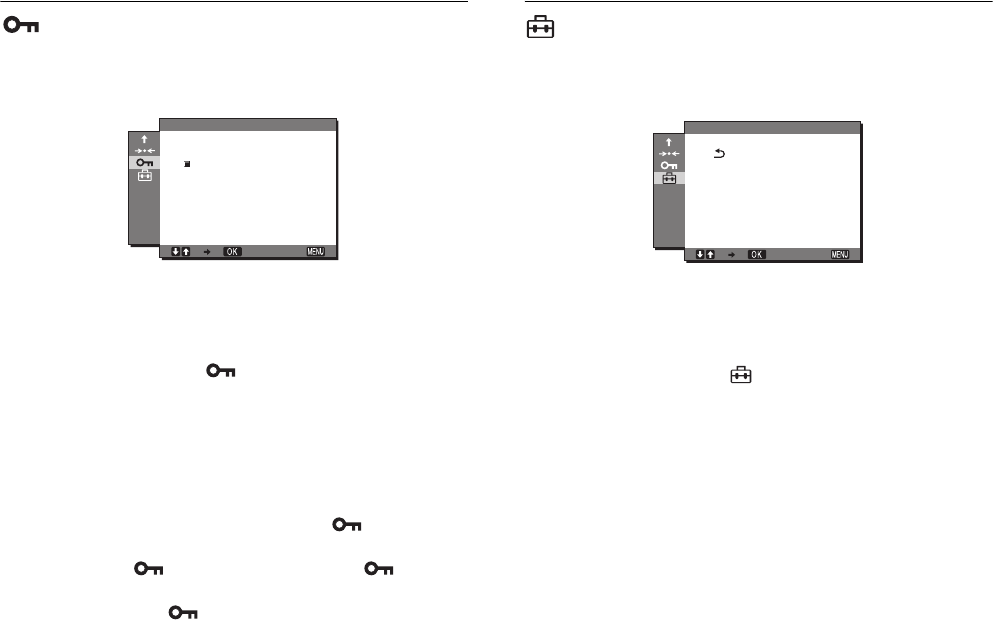
18
MENU LOCK menu
Lock the control of keys to prevent accidental adjustments or
resetting.
1 Touch MENU.
The main menu appears on the screen.
2Touch m/M to select (MENU LOCK) and touch
OK.
The MENU LOCK menu appears on the screen.
3Touch m/M to select either “ON” or “OFF” and touch
OK.
• ON: Only 1 (power) and INPUT will operate. If you
attempt any other operation, the (MENU
LOCK) icon appears on the screen.
• OFF: Set “ MENU LOCK” to off. If “ MENU
LOCK” has been set to “ON,” when you touch
MENU, “ MENU LOCK” is automatically
selected.
OPTION menu
You can set the Sony logo on the front of the monitor to
illuminate. The default setting is “ON”.
1 Touch MENU.
The main menu appears on the screen.
2Touch m/M to select (OPTION) and touch OK.
The OPTION menu appears on the screen.
3Touch m/M to select “ILLUMINATION” and touch
OK.
The ILLUMINATION menu appears on the screen.
4Touch m/M to select either “ON” or “OFF” and touch
OK.
• ON: Turns the Sony logo illumination on.
• OFF: Turns the Sony logo illumination off. (Logo lights
up approx. 15 seconds after you touch 1 (power) to
turn the monitor on.)
1920 1200 60Hzx/
EXIT
ON
OFF
MENU LOCK
1920 1200 60Hzx/
EXIT
ILLUMINATION
OPTION


















