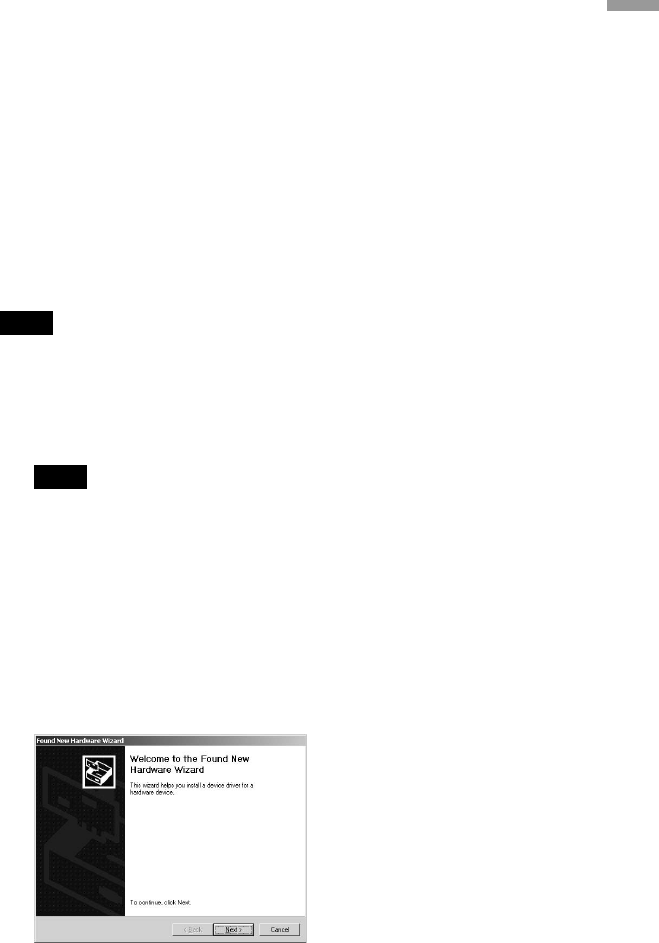
15
Getting started
7 Click “Next” to begin driver installation.
Wait for installation to complete. The Add/Edit Configuration Profile
dialog box appears when installation is complete.
8 Click “Cancel” on the Add/Edit Configuration Profile dialog
box.
9 Click “Finish”.
10
Restart the computer.
Windows 2000
Note
In Windows 2000, only users with administrator privileges can install drivers. Log on to
Windows 2000 with a user account listed in “Administrator”.
1 Insert the supplied CD-ROM into the CD-ROM drive.
Note
If your computer has two PC card slots and your CD-ROM drive must be connected
through one of them, connect the CD-ROM drive to the bottom slot.
2 Insert the Wireless LAN PC Card into the PC card slot.
The Found New Hardware Wizard appears.
z Tip
See “Inserting the Wireless LAN PC Card” on page 25 for information about
inserting the Wireless LAN PC Card into your computer.


















