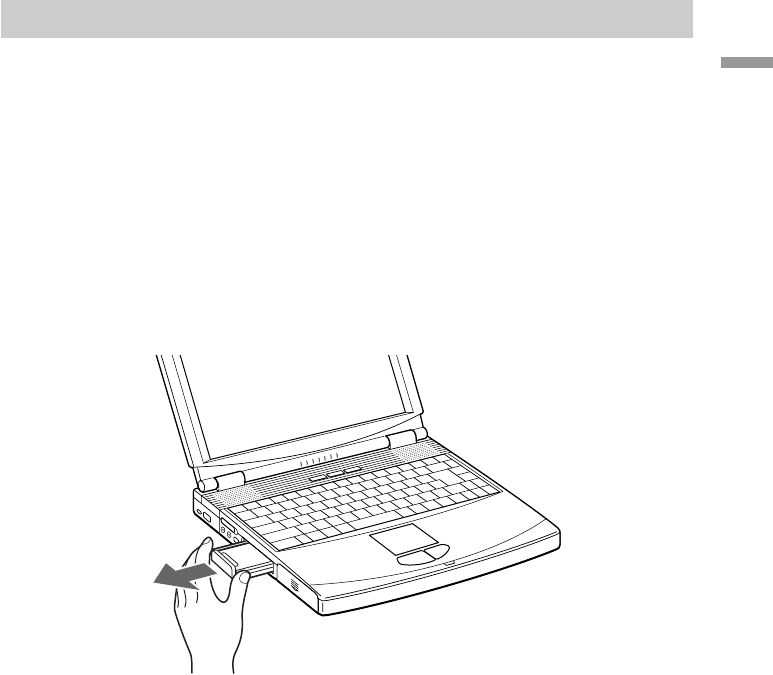
27
Getting started
To remove the Wireless LAN PC Card
1 Close any running software that uses the wireless LAN for
example, Client Manager.
2 Stop the Wireless LAN PC Card according to the manuals
provided with your computer.
3 Remove the Wireless LAN PC Card according to the
documentation of your computer.
Grasp the card at both sides and carefully pull it out of the slot.


















