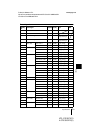D:\Nouhin\W00001VPL-
CS10CX10\4079300122\4079300122VPLCS10CX10WW\02GB-
VPLCS10.CX10WW\01COVIX.fm
masterpage:Left
45
GB
Index
Other
VPL-CS10/CX10
4-079-300-12 (2)
Index
A
Adjuster ............................9
Adjusting
memory of the settings 26
the picture .............23, 27
the picture size/shift ....28
Air filter ..........................32
ASPECT .........................29
B
Battery
installation ..................14
notes ............................14
BRIGHT .........................27
C
Carrying handle ..............10
COLOR ..........................27
COLOR SYS (System) ...27
COLOR TEMP ...............27
Connections
component equipment 18
computer .....................16
VCR ............................18
CONTRAST ...................27
D
D. (Dynamic) PICTURE 27
DIGITAL KEYSTONE ..30
Digital Zoom function ....25
DOT PHASE ..................28
G
GAMMA MODE ...........27
H
HUE ................................27
I
INPUT A connector .......12
pin assignment ............41
INPUT SETTING menu .28
INPUT-A ........................30
INSTALLATION ...........30
Installation example
Floor installation ........36
notes ...........................38
unsuitable conditions ..38
Installing the projector ...15
K
KEYSTONE MEMORY 30
L
Lamp replacement ..........31
LAMP TIMER ...............30
LANGUAGE .................30
selecting the menu
language ..............20
Location and function of
controls
connector panel ..........12
control panel ...............11
front/left side ................9
rear/right side/bottom ...9
Remote Commander ...13
M
Menu
clearing the menu
display ................26
INPUT SETTING
menu ...................28
PICTURE CTRL
menu ...................27
SET SETTING menu .30
using the menu ...........26
Message
caution ........................35
warning .......................35
Mouse cable
connection ..................18
pin assignment ............41
Mouse connector ............12
pin assignment ............41
O
Optional accessories .......41
P
PICTURE CTRL menu ..27
Pin assignment ...............41
Power
turn on ........................22
POWER SAVING ....11, 30
Precautions .......................6
R
Remote Commander
battery installation ......14
location and function of
controls ...............13
Remote control detector
front ..............................9
rear ...............................9
setting .........................30
Reset
resetting the item ........26
resttable items .............26
S
SCAN CONV (Scan
converter) ................28
Screen size .........15, 37, 39
SET SETTING menu .....30
SHARP ...........................27
SHIFT ............................28
SIRCS RECEIVER ....9, 30
SIZE ...............................28
Specifications .................39
STATUS (on-screen
display) ...................30
Supplied accessories ......41
T
Troubleshooting .............33
U
USB connector .........12, 17
V
Ventilation holes
exhaust ..........................9
intake ............................9