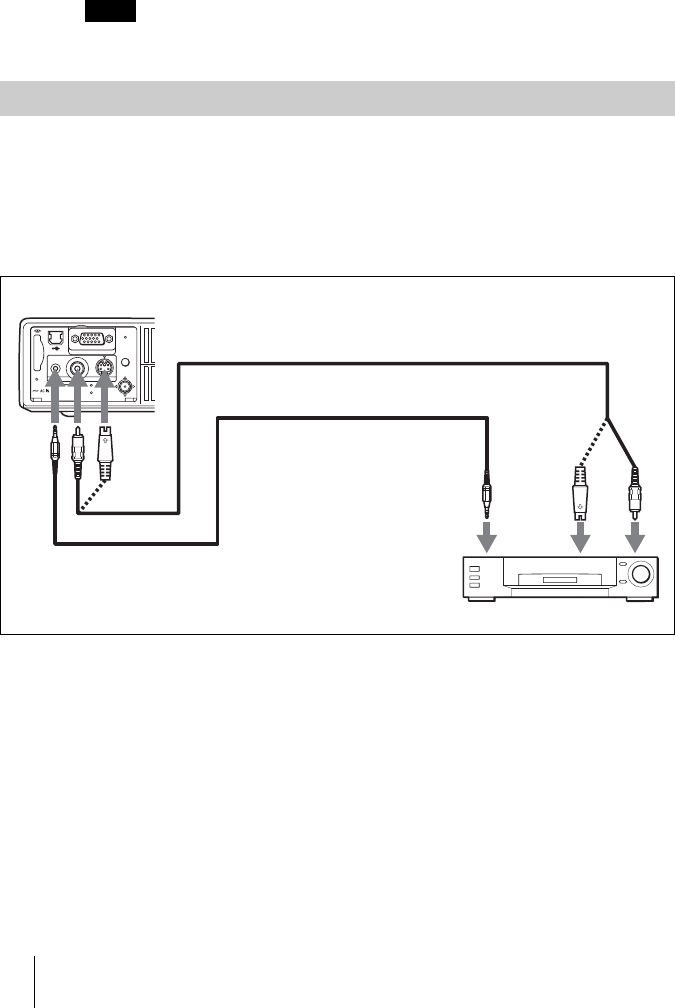
GB
20 Connecting the Projector
To connect a Macintosh computer
To connect a Macintosh computer equipped with video output connector of a
type having two rows of pins, use a commercially available plug adaptor.
When you connect a USB capable Macintosh computer using the USB cable
to the projector, wireless mouse functions become available.
The supplied software does not run on Macintosh computer.
This section describes how to connect the projector to a VCR and 15k RGB/
component equipment.
For more information, refer to the instruction manuals of the equipment you
are connecting.
To connect a VCR
Note
Connecting with a VCR or 15k RGB/Component Equipment
AUDIO VIDEO
POWER
SAVING
MENU
S VIDEO
TEMP/FAN
LAMP/COVER
INPUT A
PUSH
ENTER
PRO
ACCESS
Stereo audio connecting cable
(not supplied)
a)
VCR
to S
video
output
Left side
to audio
output
Video cable (not supplied) or S-Video cable
(not supplied)
to video output
a) Use a no-resistance cable.


















