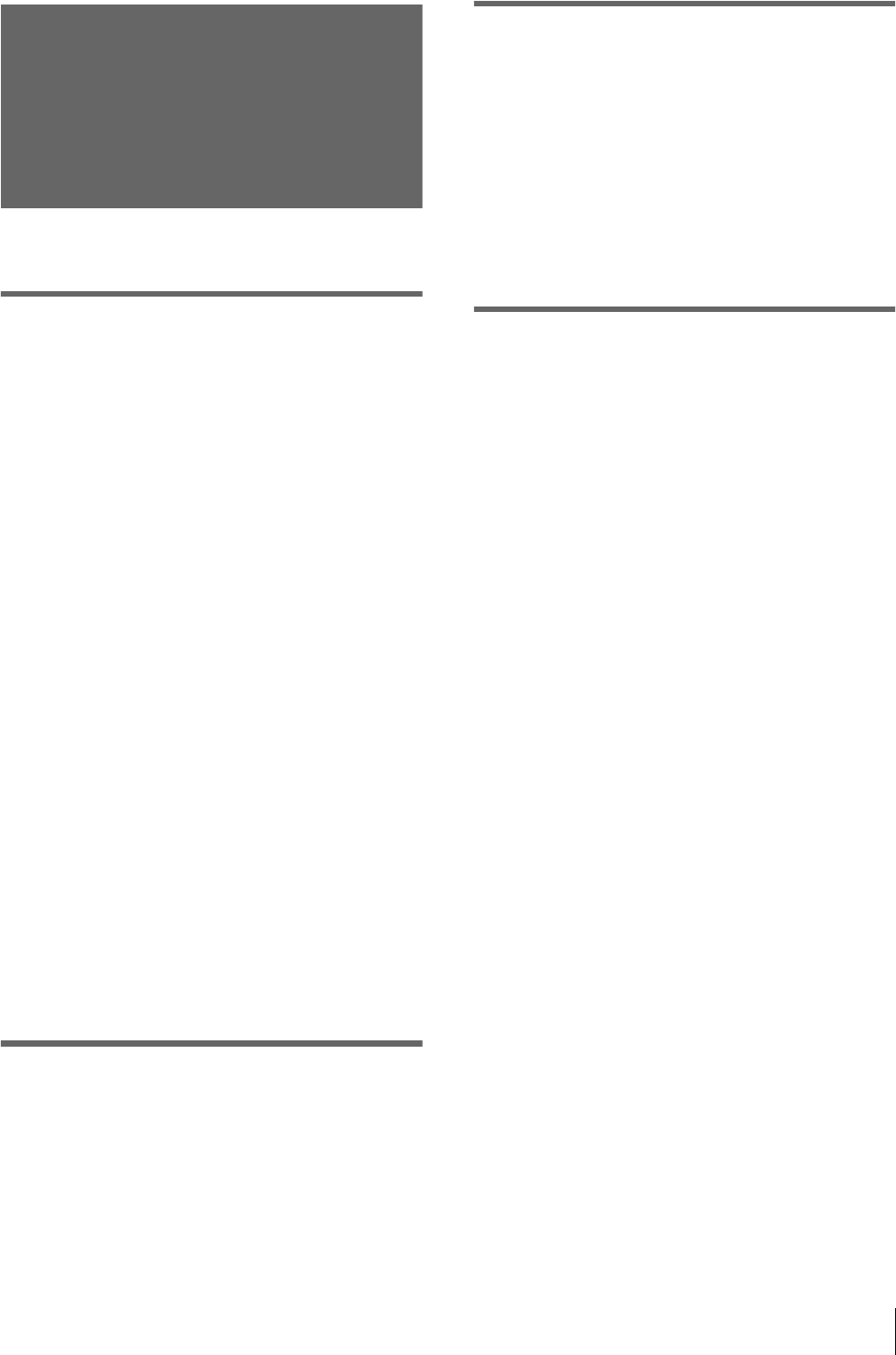
3
GB
Table of Contents
Precautions .............................................5
Connections and Preparations
Unpacking ...............................................6
Step 1: Installing the Projector ..............7
Before Setting Up the Projector .........................7
Using the Optional Conversion Lens .................9
Installing the Projector and a Screen
— Floor Installation .........................................10
Installing the Projector and a Screen
— Ceiling Installation ......................................12
Step 2: Connecting the Projector ........13
Connecting with Video Equipment ..................14
Connecting a Digital Tuner Using the DVI
Connector .........................................................14
Connecting a DVD Player Equipped With the
Component Output ...........................................14
Connecting an AV Amplifier ...........................14
Connecting a Computer ....................................15
Connecting Using the Optional Interface
Unit ...................................................................15
Step 3: Adjusting the Picture Size and
Position ..................................................16
Step 4: Selecting the Menu
Language ...............................................18
Projecting
Projecting the Picture on the Screen ..20
Selecting the Wide Screen Mode ........22
Selecting the Picture Viewing Mode ...24
Using the Menus
Operation through the Menus ..............25
Menu Lists .............................................27
Menu Configurations .......................................27
Menu Items ......................................................27
About the Preset Memory No. .........................30
Adjusting Picture Quality of a Signal from the
Computer .........................................................30
Using a “Memory Stick”
About a “Memory Stick” .......................31
Preparing for Viewing the Picture Files
Stored in a “Memory Stick” ..................33
Inserting a “Memory Stick” .............................33
Displaying the Desired Pictures in
Digital Camera Mode .......................................33
Viewing the Pictures .............................36
Viewing the Pictures in Sequence
— Slide Show ..................................................36
Displaying a Picture on the Full Screen
— Full Screen ..................................................37
Playing Movie Pictures ....................................38
Selecting the Folder Containing
the Desired Picture ...........................................40
Rotating a Still Picture ..........................41
Protecting an Important Picture ..........42
Projecting a Selected Picture When the
Power Is Turned On — Startup ............43
Registering a Still Picture as the
Startup Picture ..................................................43
Setting the Startup Picture ...............................44
Deleting a Picture ..................................45
Sorting the Pictures ..............................47
Displaying Either of the Still Pictures or
Movie Pictures .......................................48
Displaying the “Memory Stick”
Information ............................................49
Initializing a “Memory Stick”
— Format ...............................................50


















