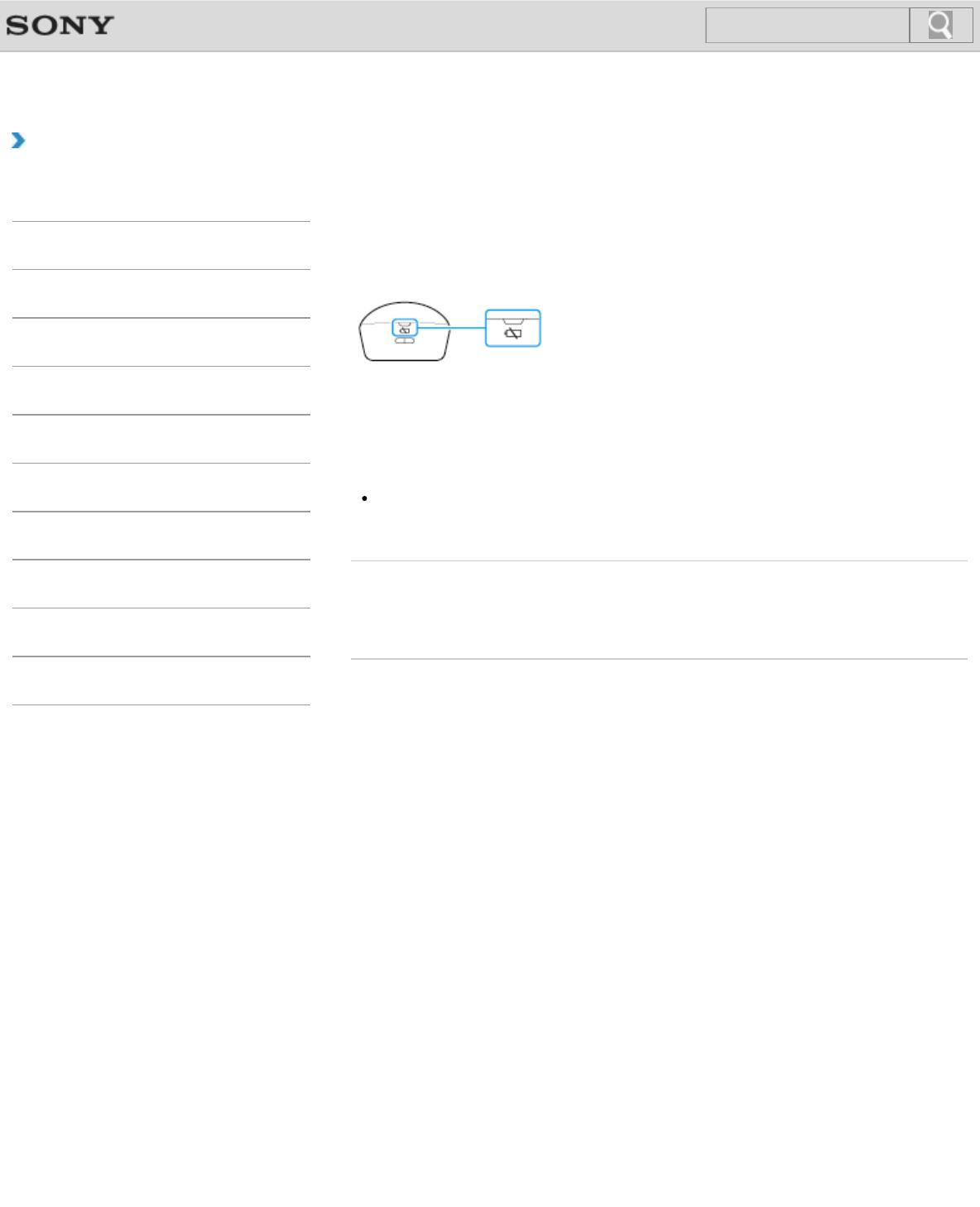
VAIO User Guide Back | Back to Top
Troubleshooting
How to Use
Windows 8: The Basics
Parts Description
Setup
Network / Internet
Connections
Settings
Backup / Recovery
Security
Other Operations
Notifications
Checking the Remaining Battery Power of the
Mouse
The remaining battery power of the mouse can be checked by the status light.
1. Check the status light of the mouse.
The status light flashes orange when the remaining power of the AA battery is low. The
status light is only a guide and may not show the remaining battery power accurately,
depending on the AA battery.
Hint
If you do not intend to use the mouse for a long time, set the power switch to OFF to
extend battery life.
Related Topic
Parts and Controls of the Mouse
Replacing the AA Battery of the Mouse
© 2012 Sony Corporation
222
Search


















