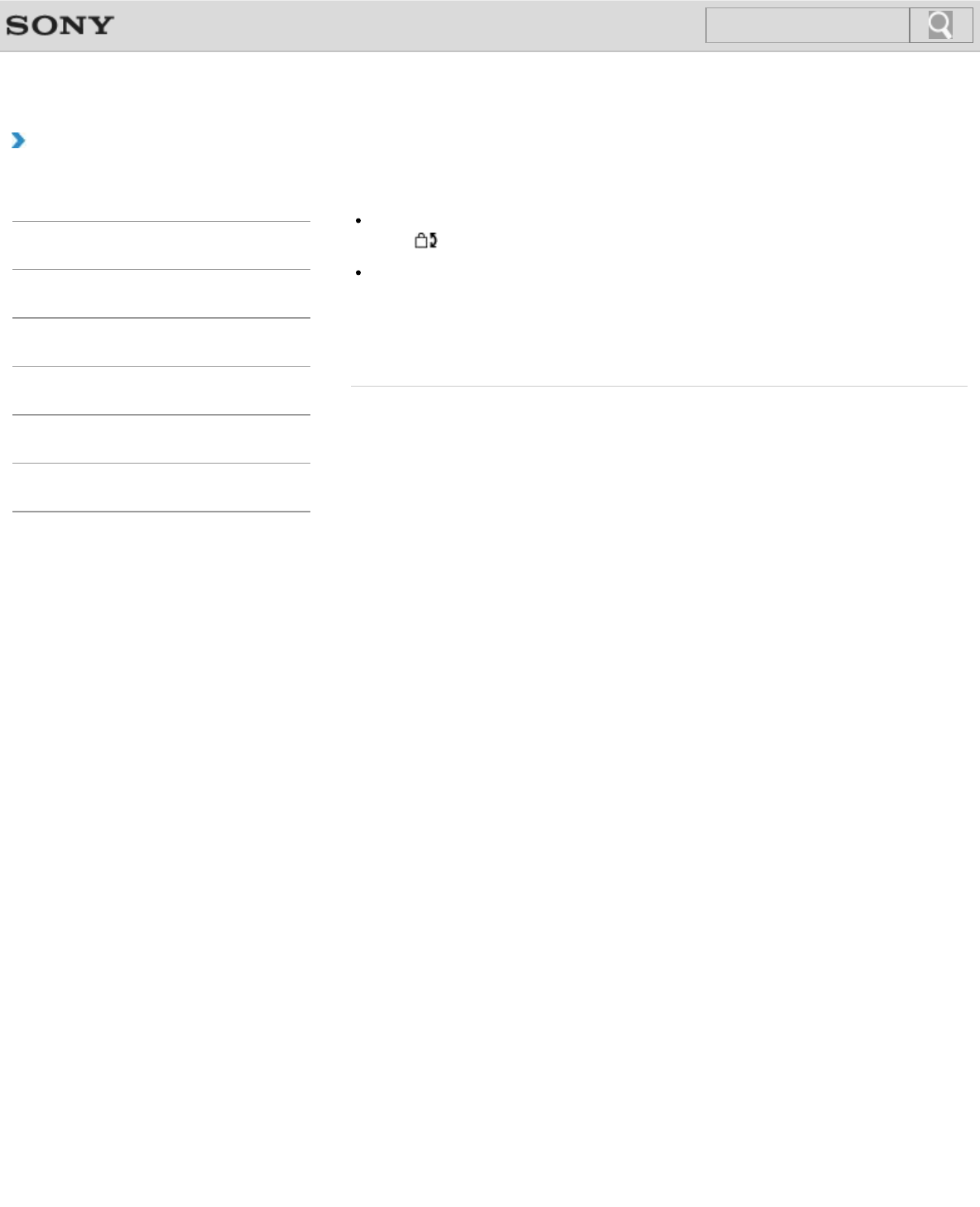
VAIO User Guide Back | Back to Top
How to Use
Troubleshooting
Hardware
Apps
Network / Internet
Backup / Recovery
Security
Peripheral Devices
Why doesn’t the computer screen rotate?
The screen rotation may be disabled.
Press
(the rotation lock button) on your VAIO computer to enable/disable the rotation.
The screen rotation is disabled while your VAIO computer is connected to an external
display.
If you connect the computer to an external display while using the computer in portrait
orientation, the computer screen automatically changes to landscape (horizontal)
orientation.
© 2012 Sony Corporation
390
Search


















