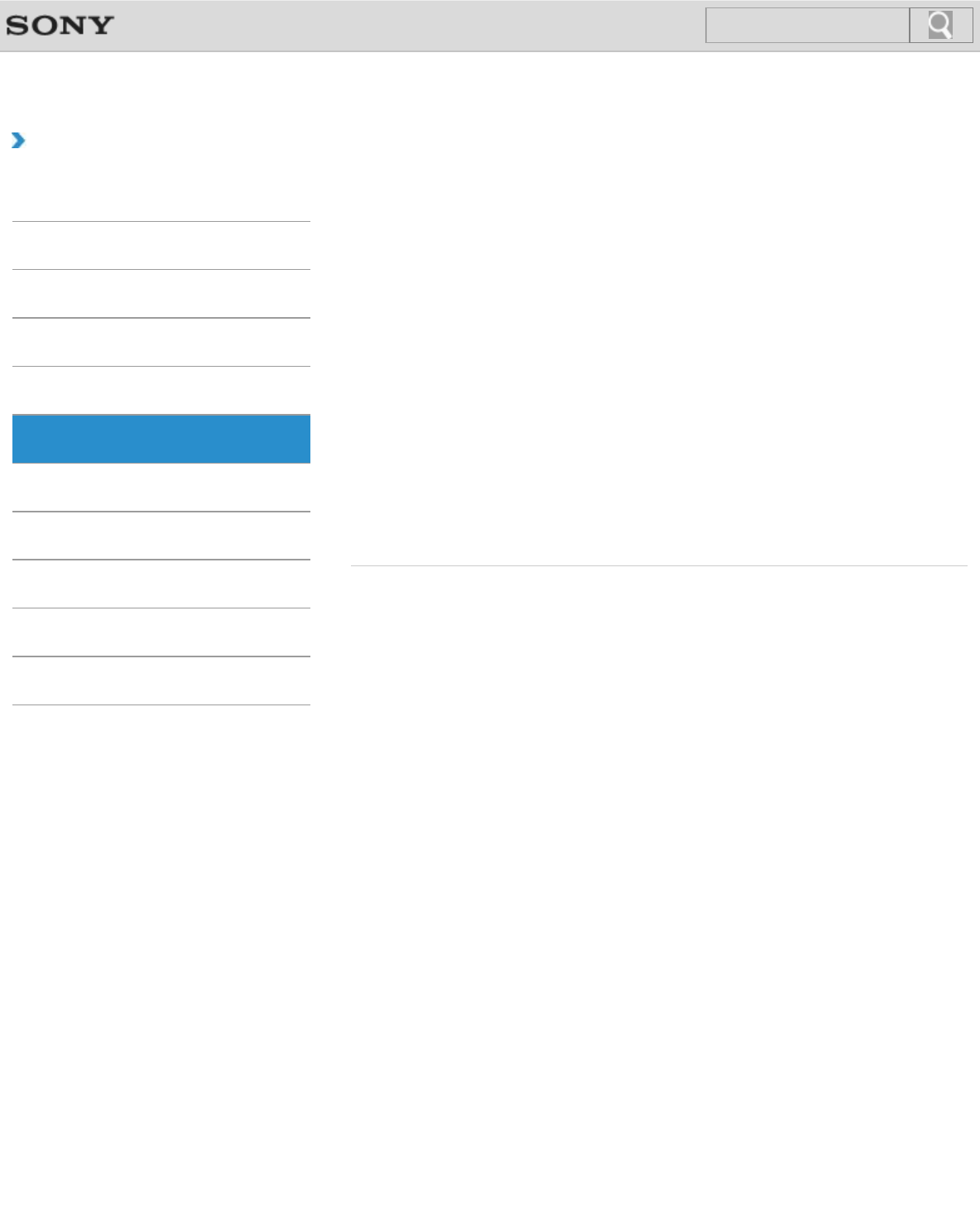
VAIO User Guide Back | Back to Top
Troubleshooting
How to Use
Windows 8: The Basics
Parts Description
Setup
Network / Internet
Connections
Settings
Backup / Recovery
Security
Other Operations
Notifications
Audio
Changing the Sound Output Device
If there is no sound coming from an external device connected to your VAIO computer, you
need to change the device for sound output.
Connecting External Speakers or Headphones
You can connect external sound output devices (such as speakers or headphones) to your
VAIO computer.
Connecting an External Microphone<Microphone jack equipped models>
You can connect an external microphone to your VAIO computer and enjoy voice chat, etc.
You might be looking for the following topics:
Adjusting the Microphone Volume
Adjusting the Speakers Volume
Adjusting the Volume in Windows
Playing Optimized Sound for Your VAIO Computer Using the ClearAudio+ Mode
Playing Surround Sound Using S-FORCE Front Surround 3D
© 2012 Sony Corporation
39
Search


















