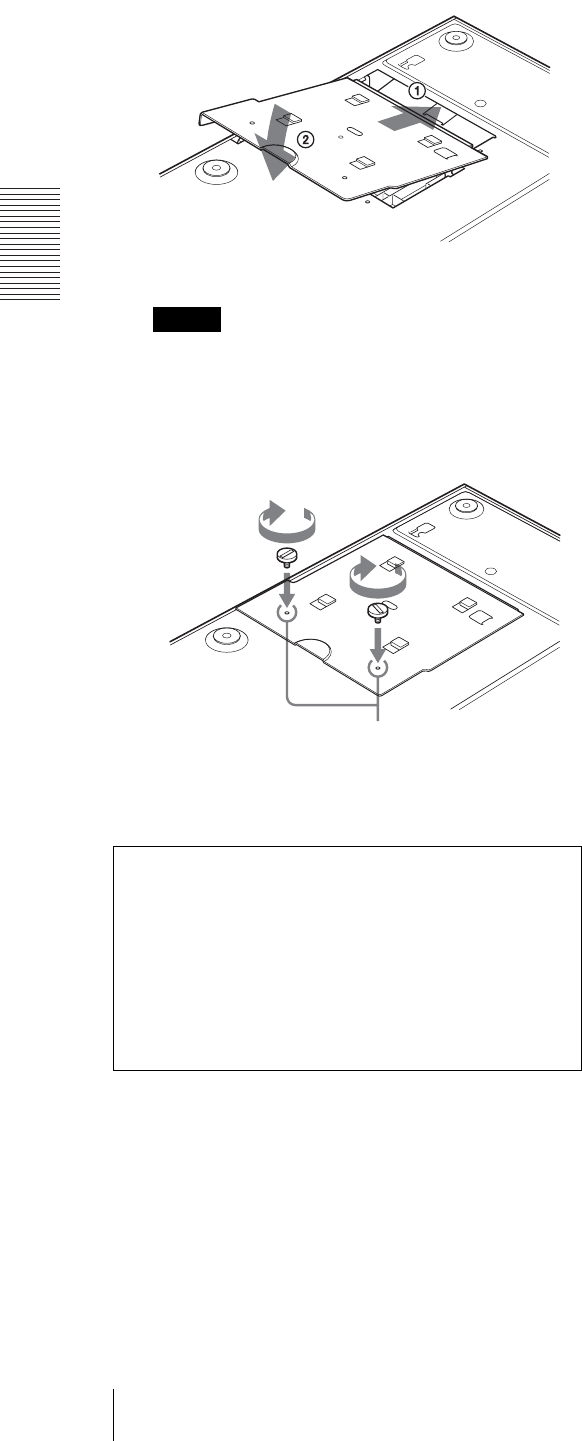
Miscellaneous
If the Paper Jams
20
7
Replace the back cover plate.
Note
When you put it back, be careful not to catch your
fingers or any other object in the back cover plate.
8
Secure the back cover plate using the screws
removed in step 4.
When using the printer again
Confirm the following before using the printer again.
• Confirm that connecting cables and the power cable
are securely connected.
• Reset the paper tray in the printer.
• When you are removing the jammed paper according
to the instruction, the printer power is turned off.
Thus, the image to be printed has been lost. Capture
the image again.
Confirm that the screw holes of the back side of the printer
and the back cover plate match before securing them.


















