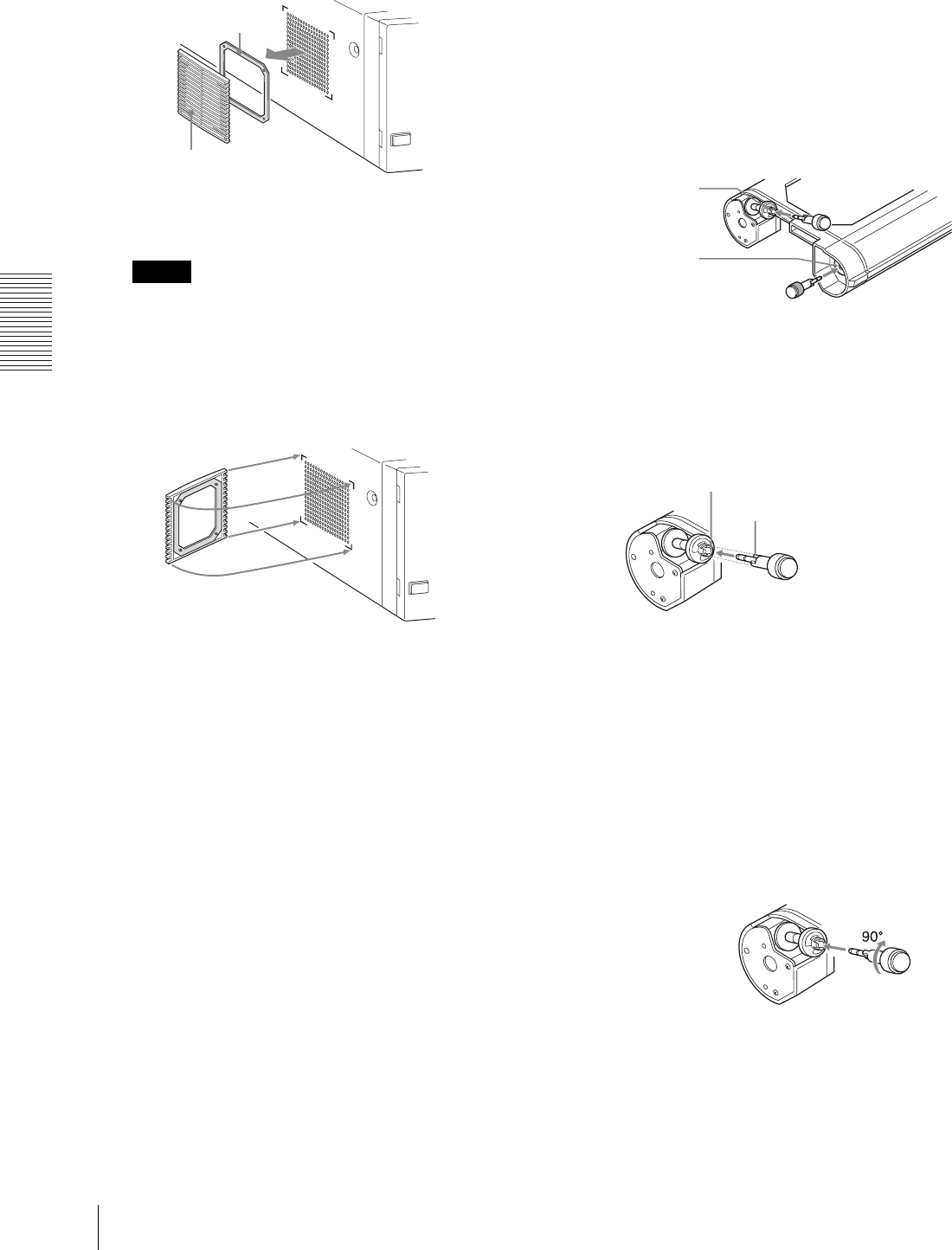
Miscellaneous
Precautions
16
1
Remove the fan cover, then filter.
2
Clean the fan using the vacuum cleaner and the like.
Notes
• Be careful that the filter will be caught in the
cleaner.
• Do not rub the net of the fan strongly.
3
Reset the filter and the fan cover on the side panel
as they were.
Cleaning the thermal head
You should clean the thermal head in the following
cases:
• When the vertical white stripe appears on the printout.
• When the scratch appears on the printout.
How to use the white tip and black tip
When using the white tip, the sponge roller wipes off the
dust on the thermal head.
When using the black tip, the polishing material on the
sponge roller scrapes off the dust on the head.
Use the white tip in the following cases
• When a vertical white stripe appears on the printout
because of dirt on the thermal head.
• Ordinary head cleaning for preventing accumulation
of dirt on the head
Use the black tip in the following cases
• When a scratch appears only on the printout, but no
scratches appear on the spaces around the picture.
• When the use of the white tip has no effect.
• Periodic head cleaning
We recommend use of the black tip every month
(or every 500 sheets of printout) to keep the
thermal head clean.
Store the tips by inserting the white one into the cleaning
tip hole on the holder, and the black one into the spare
tip hole.
Attaching the tips on the cleaning kit holder
1
Align the pronged parts of the tip with the cross
notches of the hole.
2
Insert the tip fully until it stops with a click.
Turning the tip to keep the cleaning effect
The cleaning effects decreases when the tip is used the
following number of times:
White tip: Cleaning about 30 times
Black tip: Cleaning one time
To regain the original cleaning effect, reinsert the tip, as
shown below, so that you can clean the head with the
unused surface of the tip.
One tip provides four new surfaces. After using all
unused surfaces, exchange the tip for a new one.
The cleaning tip set is available using part number A-
8279-104 (at a charge).
Filter
Fan cover
Cleaning tip hole
Spare tip hole
Cross notches
Pronged parts
Pull out the tip, turn it 90°,
then reinsert it.


















