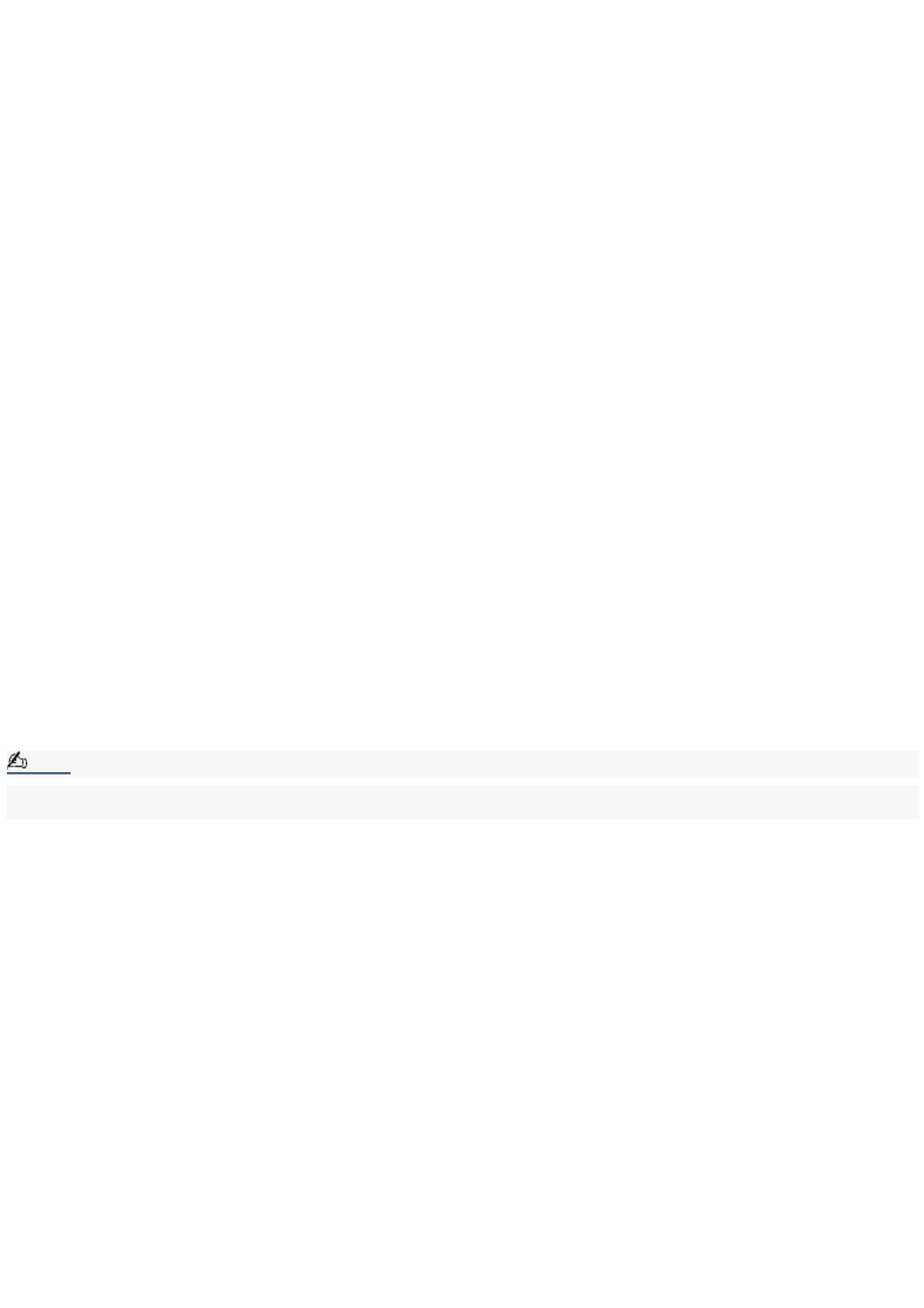
16 Next/Fast Forward button
Skips to the next track on the current playback of a DVD, CD or MiniDisc media.
17 Function button
Selects the operation mode of the computer.
18 Display button
Selects the display mode on the LCD display screen.
19 Volume control buttons
Increases or decreases the volume.
20 MagicGate Memory Stick
®
media slot
Reads and writes data to and from a Memory Stick media.
21 MagicGate Memory Stick media access indicator light
The indicator light is amber when the Memory Stick media slot is in use.
22 Universal Serial Bus (USB) port
Connection for a compatible USB device.
Note:
For your convenience, your computer includes USB and i.LINK ports and jacks on both the front and back panels. (The 4-pin
i.LINK port is located on the front panel and the 6-pin i.LINK port is located on the back.)
Page 16


















