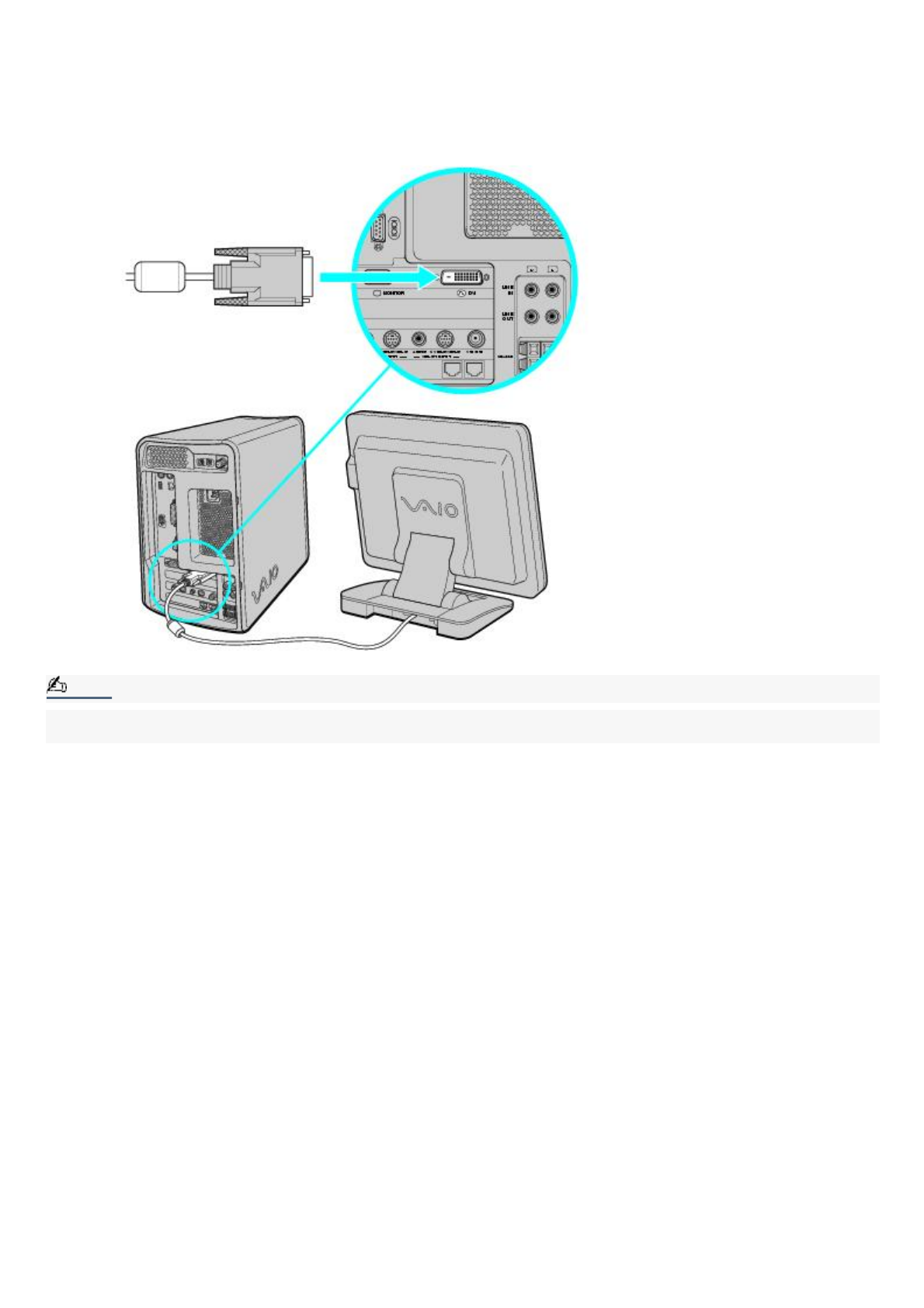
Connecting a DVI (LCD) display
1.
Plug the display cable into the DVI monitor port.
2.
If necessary, plug the display cable into the rear of the display.
Connecting a DVI display
Note:
Do not attempt to connect a CRT and an LCD display to your computer at the same time. Your VAIO
®
MX computer
does not support the simultaneous use of two different monitors.
Page 33


















