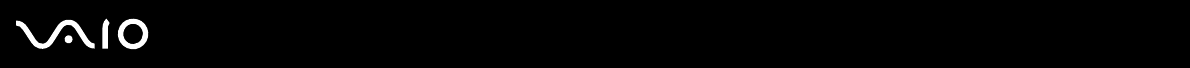
102
nN
Troubleshooting
Why do the images captured by the built-in MOTION EYE camera flicker?
This problem occurs when you use the camera under fluorescent lights due to the mismatch between lighting output
frequency and shutter speed.
To reduce flicker noise, change the direction of the camera or the brightness of camera images. In some software
applications, you can set an appropriate value to one of the camera properties (e.g. light source, flicker, etc.) to eliminate
flicker noise.
Why is the video input from the built-in MOTION EYE camera suspended for a few
seconds?
The video input may be suspended for a few seconds if:
❑ a shortcut key with the Fn key is used.
❑ the CPU load increases.
This is normal and does not indicate a malfunction.


















