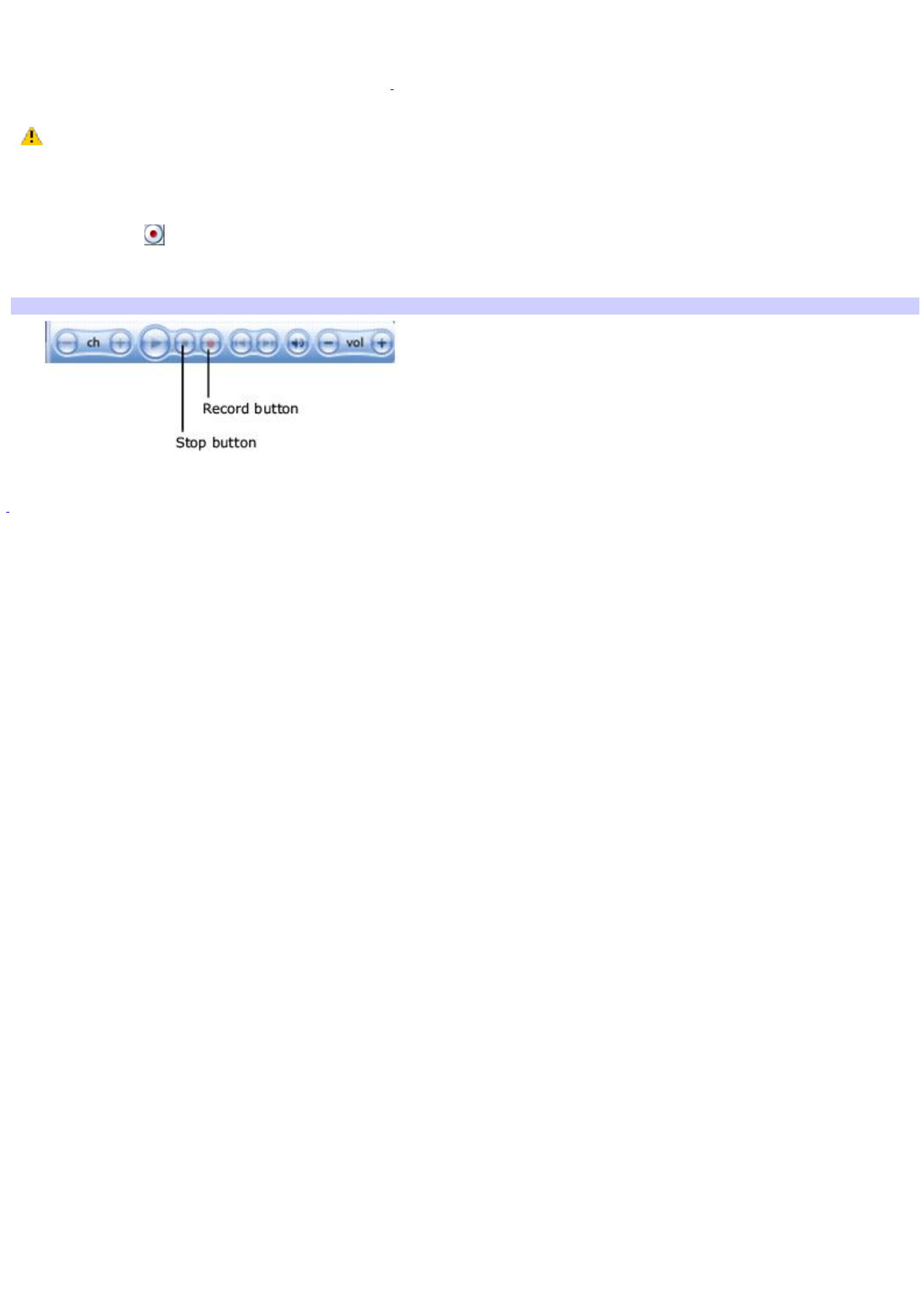
Recording while watching a TV program
You can record live TV programs while you are watching and save for future viewing. Media Center records a TV program
until it is scheduled to be over, as listed in the guide
1
.
Do not change the channel while watching or recording a TV program to avoid interrupting the recording
process.
While you are watching a TV program, begin recording with one of these methods:
Press the REC button on your remote control or keyboard.
Use the mouse to click the Record button on the media playback toolbar.
Media playback toolbar
1
Media Center recording is controlled by the time and date settings of your computer's clock. Verify that your computer's clock is accurate before
scheduling a recording session.
Page 118


















