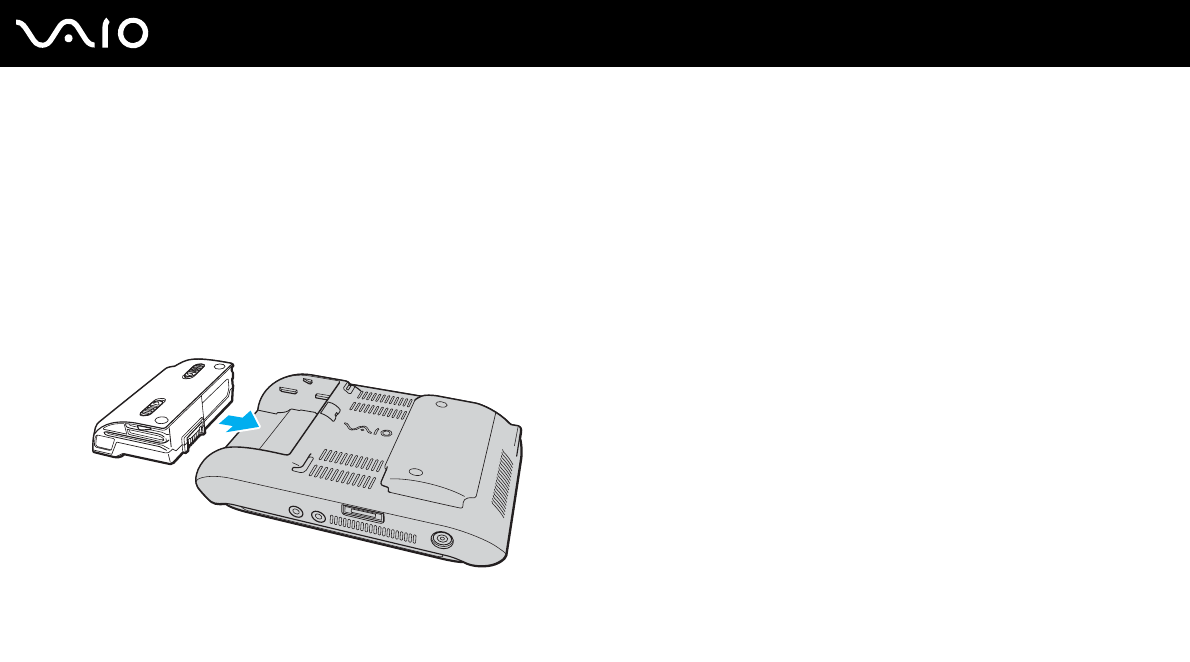
26
nN
Getting Started
Using the Battery Pack
The battery pack supplied with your computer is not fully charged at the time of purchase.
Installing the Battery Pack
To install the battery pack
1 Turn off the computer.
2 Slide the battery pack into the battery compartment until it clicks into place.
✍
When your computer is directly connected to AC power and has a battery pack installed, it uses power from the AC outlet.
!
Certain rechargeable batteries do not meet Sony quality and safety standards. For safety reasons this computer only functions with genuine Sony
batteries designed for this model. When installing another kind of battery, the battery will not be charged and the computer will not function.


















