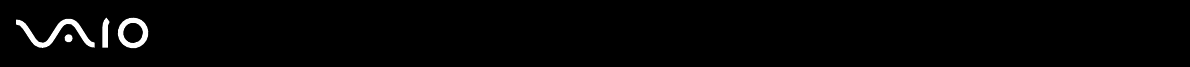
77
nN
Using Peripheral Devices
Disconnecting an Optical Disc Drive
You can disconnect an optical disc drive when your computer is on or off. Disconnecting the drive when the computer is in a
power saving mode (Sleep or Hibernate) may cause the computer to malfunction. If the computer is off, you can unplug the
i.LINK cable from the computer at any time.
To disconnect an optical disc drive
1 Close all software applications accessing the optical disc drive.
2 Double-click the Safely Remove Hardware icon on the taskbar.
The Safely Remove Hardware window appears.
3 Select the optical disc drive you want to disconnect.
4 Click Stop.
The Stop a Hardware device window appears.
5 Make sure the optical disc drive is selected, and click OK.
A message appears stating it is now safe to remove the hardware device.
6 Click OK.
7 Click Close to close the Safely Remove Hardware window.
8 Disconnect the optical disc drive from the computer.


















