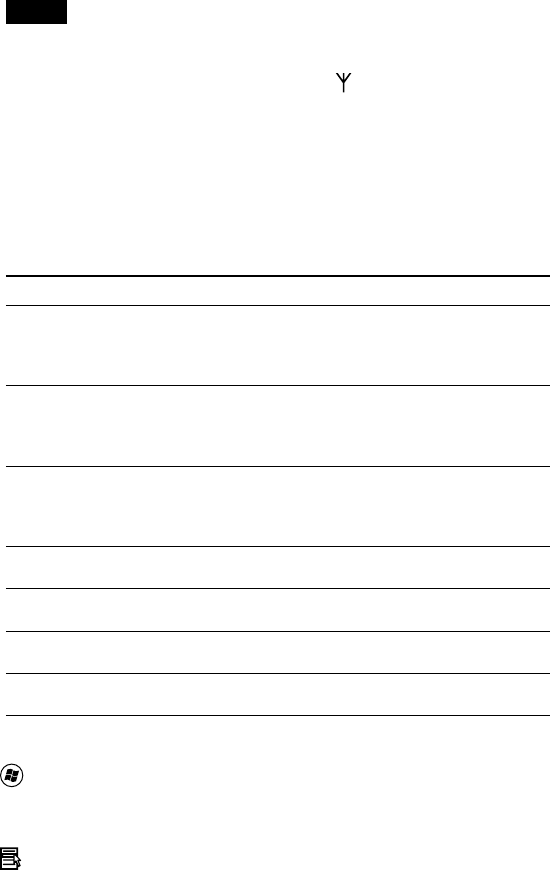
14
GB
VGP-WKB5_3-271-911-02(1)
Function
Turns SCROLL LOCK on.
The task assigned with each key varies depending on the
software being used. For details, refer to the software’s
Help.
Used as the Pause key.
The task assigned with each key varies depending on the
software being used. For details, refer to the software’s
Help.
Used as the Break key.
The task assigned with each key varies depending on the
software being used. For details, refer to the software’s
Help.
PAGE UP function.
Displays the page previous to the one currently displayed.
END function.
Move the insert point to the end of a line or page.
Used as the PAGE DOWN key.
Displays the page next to the one currently displayed.
HOME function.
Move the insert point to the beginning of a line or page.
Notes
• When the keyboard is not in use for more than 20 minutes, the indicators turn off
and communication between the keyboard and receiver may be disconnected. If
this happens, press any key, and confirm that the
(Connect) indicator turns on
before using.
• Recovering from Standby or Sleep mode
Press any key on your notebook computer to recover from Standby or Sleep mode.
8 Fn key
When using the function labeled in blue on the key, press it in
combination with the Fn key.
Key
Fn+Num Lk
Fn+Insert
Fn+Delete
Fn+R
Fn+t
Fn+r
Fn+T
9 (Windows) key
The Windows “Start” menu appears.
0
(applications) key
Displays a shortcut menu in certain software applications.
qa Directional arrow keys
Move the cursor on the computer screen.


















