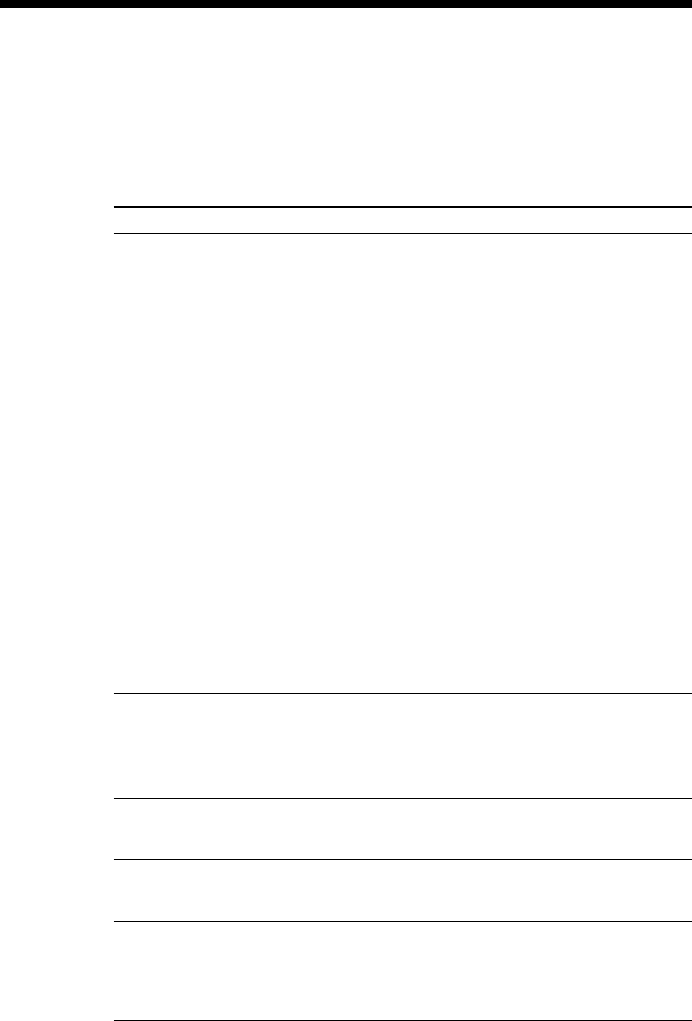
22
GB
VGP-WKB5_3-271-911-02(1)
Symptom Cause/Remedy
The CONNECT
button was pressed,
but communication is
not possible.
When I’m using the
keyboard, the display
goes dark or the
computer enters a
power-saving mode.
The computer does not
return from monitor
standby mode.
The computer does not
recover from Standby
or Sleep mode.
The keyboard does not
recover from energy-
saving mode, or
recovery takes a long
time.
cCheck whether batteries are inserted in the keyboard. For
details, see “Setting Up” (page 8).
cIf the POWER switch on the keyboard is set to OFF,
communication with the receiver is not possible. Check
the setting of the switch on the keyboard.
cIf the power does not come on when the POWER switch
of the keyboard is set to ON, the batteries may be empty.
Replace the batteries. For details, see “Setting Up” (page
8).
cCommunication between the keyboard and the receiver
may not have been properly established. If the CONNECT
button on the keyboard is not pressed within 10 seconds of
pressing the CONNECT button on the receiver, the
receiver cancels communication. In such a case, perform
the procedure again to enable communication. For details,
see “Enabling communication between the keyboard and
the receiver” (page 10).
cIf the keyboard is too far from the receiver,
communication is not possible. The maximum
communication distance between the keyboard and the
receiver is about 32.81 ft. (10 m). If used on a metal table
or if there are obstacles between the keyboard and the
receiver, the usable distance may be shorter.
cChange the power management setting so that the
computer does not enter a power-saving mode. For details,
refer to the manuals provided with your computer.
cPress any key on the notebook computer’s keyboard to
recover from a power-saving mode.
cPress any key on this unit or on the notebook computer’s
keyboard to exit this mode.
cPress any key on the notebook computer’s keyboard, not
on this unit.
cPress any key on the notebook computer’s keyboard.
Troubleshooting
If you experience any of the following difficulties while using the
keyboard, use this troubleshooting guide to solve the problem. If a problem
persists, consult your nearest Sony dealer. For contact information, see
“Getting Help”(page 19). Also refer to the manuals provided with your
computer.


















