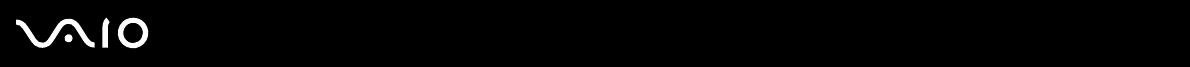
126
nN
Troubleshooting
What should I do if my TV does not show a clear view of the Windows desktop?
Depending on your TV, it may not be capable of displaying the Windows desktop as clearly as computer displays. You may
solve this problem by changing your TV or computer settings as follows, but it also depends on your TV if such changes to
the settings are available. For more information, see the manual that came with your TV.
❑ Disable the image quality settings on your TV, such as noise reduction, correction features, and enhancer features.
❑ If your computer's output signal format is 576i or 1080i (interlaced mode), change it to 576p or 720p (progressive mode).
To change the output signal format, follow the steps in What should I do if I have undesirable symptoms when playing
movies on my TV that is connected with a component video cable? (page 124).
How do I run Windows Aero?
This Q & A entry applies to selected models only.
To run Windows Aero, follow these steps:
1 Click Start and Control Panel.
2 Click Customize colors under Appearance and Personalization.
The Appearance Settings window appears.
3 Select Windows Aero from the Color scheme options on the Appearance tab.
4 Click OK.


















